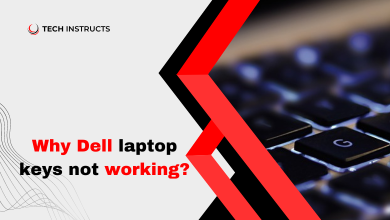Are you one of the millions of people who spend long hours staring at a computer screen? If so, you may have experienced eye strain, headaches, and other discomforts associated with extended computer use. In this post, we’ll explain How To Use Varifocals With Computers.
Fortunately, there is a solution: Varifocal Lenses. These innovative lenses allow for seamless transitions between viewing distances. They can help reduce eye strain, making them a game-changer for anyone who spends a lot of time working on computers.
To get the most out of your varifocal lenses while working on computers, it is essential to follow some simple steps. First, ensure that your glasses are properly positioned on your face.
The top part of the lens is designed for viewing distant objects. While the bottom part is for reading or viewing the computer screen. Therefore, it is crucial to maintain the correct posture while using the computer, ensuring that the eyes are level with the screen and the neck is straight.
It is also important to take regular breaks to give your eyes a rest. Looking away from the screen and focusing on a distant object can help reduce eye strain and other discomforts associated with prolonged computer use.
Additionally, adjusting the computer’s brightness and contrast settings can help reduce the strain on your eyes. With the proper use of varifocal lenses and these additional tips, you can work on computers for extended periods without experiencing discomfort or strain on your eyes.
What are Varifocal Lenses and How Do They Work?

Varifocal lenses are a type of eyeglass lens that allows wearers to see clearly at multiple distances. They are also known as progressive lenses because they gradually change in prescription. Unlike traditional bifocal lenses that have a visible line separating the distance and reading prescriptions, varifocal lenses provide a smooth transition between different prescriptions. They are often used by people who have presbyopia, a common condition that affects the eyes’ ability to focus on objects at varying distances.
With varifocal lenses, the prescription strength gradually changes from top to bottom. The top part of the lens is designed for distance vision, while the bottom part is for reading or close-up work. The prescription strength changes gradually in between, allowing for a seamless transition between different viewing distances. The design of the lens can vary depending on the individual’s needs, with some lenses designed specifically for computer use.
Recommended Post: How To Get Phone Records From Straight Talk?
Step-by-Step Guide on How to Use Varifocals With Computers
If you are someone who spends a lot of time working on computers, varifocal lenses can be a game-changer. These innovative lenses can help reduce eye strain and make it easier to switch between different viewing distances seamlessly. In this step-by-step guide, we’ll explain how to use varifocal lenses with computers to ensure maximum comfort and effectiveness.
Get Properly Fitted for Varifocal Lenses

The first step in using varifocal lenses with computers is to get properly fitted for the lenses by a qualified optometrist or ophthalmologist. This is crucial to ensure that the lenses are comfortable and effective for your specific needs.
Position Your Glasses Correctly

When using varifocal lenses with computers, it is important to position your glasses correctly. The top part of the lens is designed for viewing distant objects. While the bottom part is for reading or viewing the computer screen. Therefore, it’s crucial to maintain the correct posture while using the computer. Ensuring that the eyes are level with the screen and the neck is straight.
Drop Your Eyes into the Lens and Keep Your Chin Up

Another important step in using varifocal lenses with computers involves keeping your chin up and dropping your eyes down. This is because the reading or close-up portion of the lens is located towards the bottom of the lens. By dropping your eyes down in the lens, you can ensure that you are looking through the correct portion of the lens for reading or viewing the computer screen.
In order to accomplish this, make sure your head and neck are in a comfortable and upright position. Look straight ahead with your eyes level with the computer screen. Then, without moving your head, lower your eyes to look through the reading portion of the lens. This should allow you to see the computer screen clearly without any distortion or blurriness.
Take Regular Breaks

To reduce eye strain and other discomforts associated with prolonged computer use, it’s important to take regular breaks. Eye strain can be reduced by looking away from the screen and focusing on a distant object. Additionally, adjusting the computer’s brightness and contrast settings can help reduce the strain on your eyes.
Use Proper Lighting

Using proper lighting is also essential when using varifocal lenses with computers. Ensure that your work area is well-lit, and try to avoid glare or reflections on the computer screen. Using an anti-glare screen or wearing anti-glare glasses can also be beneficial.
By following these simple steps, you can use varifocal lenses with computers to work comfortably and effectively for extended periods without experiencing discomfort or strain on your eyes.
Comparison Between Varifocal and Occupational Glasses
Varifocal and Occupational Glasses are both designed to provide clear vision for individuals with different visual needs. Varifocal lenses design to allow for seamless transitions between different prescriptions for viewing at varying distances. Occupational glasses, on the other hand, are designed for specific tasks and provide a clear vision for that particular activity.
Varifocal lenses are a good option for individuals who need different prescriptions for different viewing distances, such as reading and computer work. They provide a more natural vision experience and eliminate the need for switching between different pairs of glasses. However, some people may experience distortion or blurriness in certain areas of the lens, especially when looking at intermediate distances, which can be challenging when working on a computer.
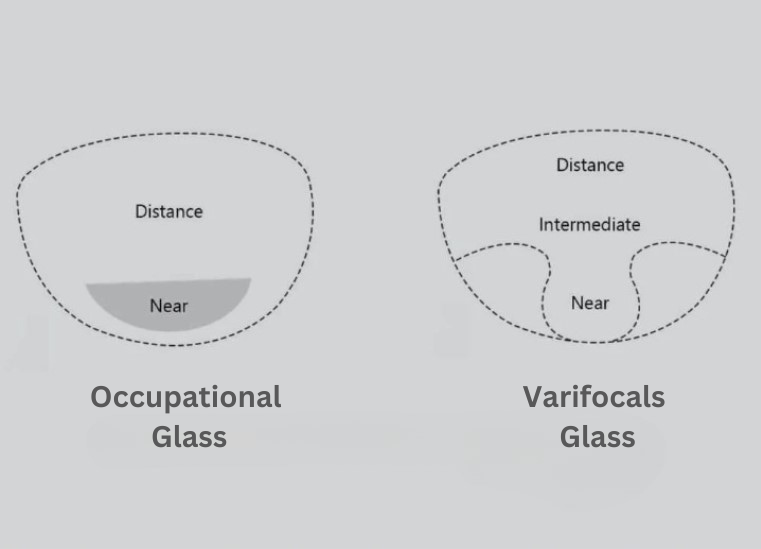
Occupational glasses are designed for specific tasks, such as driving. They provide a clear vision for that particular activity and eliminate the need for varifocal lenses. However, they may not be as versatile as varifocal lenses and may not provide clear vision at other distances.
Ultimately, the best option depends on an individual’s specific visual needs and preferences. A qualified optometrist or ophthalmologist can help determine which type of glasses is best for an individual based on their visual needs, lifestyle, and personal preferences. They can also recommend specific features, such as anti-glare coatings or blue light filters. To further enhance the performance of the glasses for specific tasks.
Must Read: How to Test a Motherboard With a Multimeter?
Final Words
Using varifocal lenses with computers can help reduce eye strain and discomfort associated with prolonged computer use. Properly positioning the glasses, taking regular breaks, using proper lighting, and dropping your eyes down in the lens can all contribute to a more comfortable and productive computer work experience. While it may take some time to adjust to using varifocal lenses, the benefits of reduced eye strain and discomfort make it a worthwhile investment for anyone who spends long hours working on computers.
FAQs About How to Use Varifocals With Computers?
Here are some FAQs about How to Use Varifocals With Computers.
Can I use varifocals for computer work?
Yes, varifocal lenses can be used for computer work. They allow for seamless transitions between different prescriptions for viewing at varying distances, making them a popular choice for people who work on computers for extended periods.
How do I view my computer screen with varifocals?
To view your computer screen with varifocal lenses, it is important to position your glasses correctly. The top part of the lens is designed for viewing distant objects, while the bottom part is for reading or viewing the computer screen. Therefore, it is crucial to maintain the correct posture while using the computer, ensuring that the eyes are level with the screen and the neck is straight. Additionally, dropping your eyes down in the lens can help ensure that you are looking through the correct portion of the lens for computer work.
Are varifocals meant to be worn all the time?
Varifocal lenses can be worn all the time, but it depends on an individual’s specific visual needs and preferences. Some people may prefer to switch to single-vision lenses for certain tasks, such as reading or driving. It is important to consult with a qualified optometrist or ophthalmologist to determine the best solution for an individual’s specific visual needs and lifestyle.