How To Delete Instagram Account Without Password?

If you are no longer using your Instagram account, or if you are concerned about your privacy, you may want to delete it. What if you forget your password? In this guide, we will explain how to delete Instagram account without password.
It can be a bit tricky to delete an Instagram account without a password, but there are several methods you can use. Instagram offers options to reset your password, but if you can’t remember it or no longer have access to your email, there are alternative ways to remove your account.
Before we begin, it is important to know that deleting your Instagram account means saying goodbye to all your pictures, videos, and followers. Be sure it is a decision that you truly want since it’s a permanent one.
Whether you want a break from social media, are worried about your online privacy, or have other reasons, we’ll guide you through the process.
One way to delete your account without a password involves using the email address linked to your Instagram account. This method can be helpful if you cannot access your phone number or forget your password.
If you need assistance, you can contact Instagram’s support team. While these methods might take some time and effort, they can help you achieve your goal.
How to Delete Instagram Account Without Password 2023?

A phone number or email address associated with your Instagram account must be accessible to you. Different methods are available for deleting your Instagram account without a password:
Method 1: Reset Password and Delete
Reset your Instagram password: You can reset your Instagram password by opening the Instagram app or visiting the Instagram password reset page. The password reset link will be sent to your phone or emailed to you once you follow the prompts.
Log in with the new password: Log in to your Instagram account using the new password you created.
Delete your account: You can delete your account once you have access to it.
Method 2: Use Instagram App
- Log in to your Instagram account using the Instagram app.
- In the bottom right corner, click your profile picture.
- In the top right corner, tap the three lines.
- Go to the “Settings” page.
- “Account” can be found by scrolling down.
- You can delete your account by tapping “Delete account”.
- You will need to enter your password again and click “Delete account”.
Method 3: Use a Web Browser
- Open your browser and go to the Instagram site.
- Access your account by logging in.
- Click “Delete your account” to delete your account.
- You can delete your account by choosing a reason and following the instructions.
Method 4: Contact Instagram Support
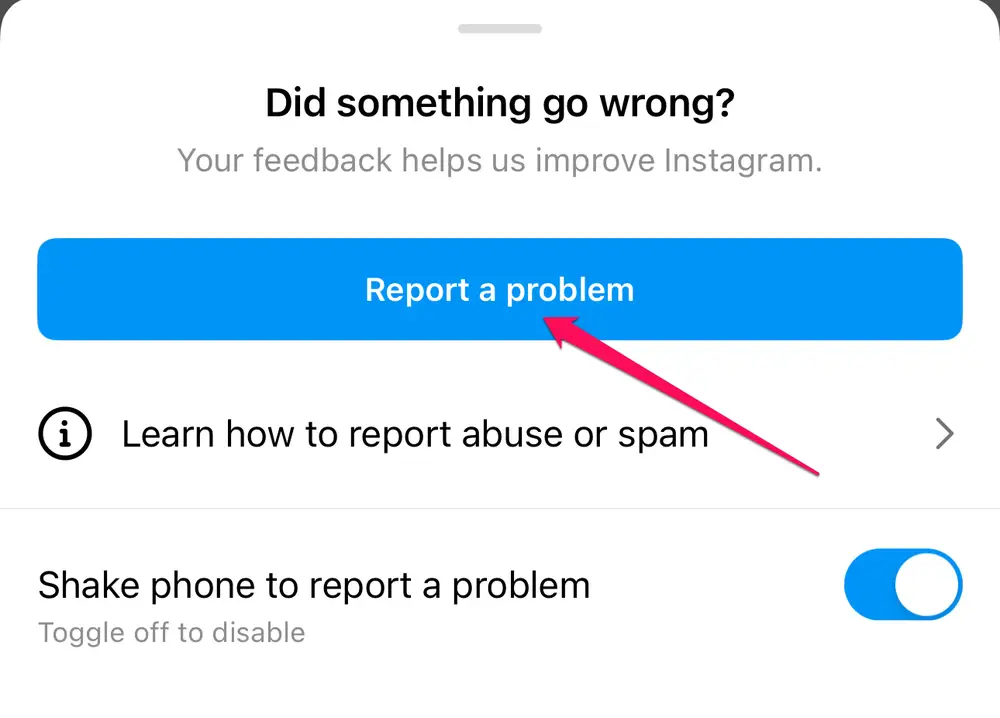
- You can find Instagram Help Center on the website.
- Please click on “Contact Us” to get in touch.
- You will need to select the “I am unable to access my account” option.
- The username you used on Instagram or your email address will be required.
- Please click “Submit” to complete the form.
- A password reset email will be sent to you from Instagram.
- You can delete your account after you have reset your password.
Note: Be patient as it may take 30 days for your account to be permanently removed. You can still log back in during this time to cancel the deletion.
The following methods can be used to recover your old Instagram password and email address:
- Contact Facebook: If your Instagram account is linked to a Facebook account, you can try to recover it by contacting Facebook support.
- Report the account: You can also try to report the account to Instagram as being hacked or compromised. By doing so, you may be able to get access to the account so that it can be deleted.
Related Post: How to Get Someone’s Instagram Account Deleted?
How to Delete an Instagram Account Without the Password or Email?

If you do not have a password or an email address, you cannot delete your Instagram account. Instagram requires you to enter your password to initiate the deletion process. It is possible, however, to retrieve your password or email if you have forgotten it:
Recover your password through your phone number: Just follow these steps to reset your password if your Instagram account has been linked to a phone number:
- You can reset your password by going to the Instagram login page and tapping “Forgot Password.”
- You can send a text message by entering your phone number and pressing “Send.”
- A link to reset your password will be sent to you via SMS message.
- Password reset instructions can be found by clicking on the link.
- Your account can be deleted after you have reset your password.
Recover your password through Facebook: If you have a Facebook account linked to your Instagram account, it is possible to reset your password via Facebook. The steps are as follows:
- Visit the Facebook website or app and sign in to your account.
- Choose “Security and Login” under the “Settings” icon.
- Click on “Change Password” in “Password and Security.”
- Make sure you enter your current password as well as what you want to use as a new password.
- Save your changes by clicking “Save Changes.”
- Your Instagram account can be deleted once you have changed your password.
Report your account: If you have no other way to recover your password or email, you can report your account as spam or inappropriate.
This will temporarily disable your account, and you will be able to request a deletion from the Instagram support team. Follow these steps:
- To access your Instagram account, visit the website or download the app.
- Tap on the three dots in the top right corner of the post or story you want to report.
- “Report” will appear.
- You may report a post or story based on any of the following reasons.
- Please tap the “Submit” button.
- Contact the Instagram support team to request the deletion of your account after it has been disabled.
Contact the Instagram support team: If none of the above methods work for you and you are still having trouble deleting your account, reach out to Instagram support.
Your username, full name, and the date you created the account may be enough information for them to help you delete your account.
Contacting Instagram’s support team is as simple as this:
- The “Help” icon is located at the bottom right corner of the Instagram website.
- Click on “Contact Us.”
- Your issue should be described in the appropriate topic.
- Your account information should be as detailed as possible.
- Then click “Send.”
Within 24 hours, your Instagram support request will be responded to.
How To Delete A Hacked Instagram Account Without Password?

Instagram accounts that have been hacked cannot be deleted without a password. Your Instagram account can only be deleted if you are logged in. The following steps will help you delete your account and regain access:
- Request a login link from Instagram: Click the “Forgot password?” link on the Instagram login page. You will be prompted to enter your username, email address, or phone number when you click on “Next.”
In the event that you cannot recall your username, email address, or phone number, enter the login information you most recently used. If you still can’t get a login link, you can try contacting Instagram support.
- Report your account as hacked: If you can’t get back into your account, you can report it as hacked. You can report a hacker by visiting the Instagram Help Center and clicking “Report a hacked account.”
Follow the instructions to report your account. Once Instagram has confirmed that your account has been hacked, they will delete it for you.
You can prevent future Instagram hacks by following these additional tips:
- Don’t share your password with anyone and use a strong one.
- Authenticate with two factors.
- Make sure you are careful about clicking on links, especially if they are from someone you don’t know.
- Ensure that your Instagram app is up-to-date.
Final Words
Deleting your Instagram account without a password can be very tricky because Instagram cares a lot about keeping your account safe. Making changes to your account requires them to verify that it is you who is making them.
Trying to get around their security rules can get you into trouble, like having your account suspended or even facing legal issues. Instead, it is better to use the official ways Instagram provides to recover your account.
Your account password can usually be reset by email or phone call to the number linked to your account. Instagram’s support team is the best place to turn if you’ve lost access to these.
Also Recommended: How to Delete Doordash Account?
FAQs about How To Delete Instagram Account Without Password
Here are some FAQs about How To Delete Instagram Account Without Password:
Can Instagram remove accounts?
Yes, Instagram can remove accounts that violate its Community Guidelines. These guidelines prohibit things like hate speech, violence, spam, and child sexual abuse content. If Instagram finds that an account has violated its guidelines, it may remove the account without warning.
How many reports are needed to delete an Instagram account?
In order to delete an Instagram account, you do not need to submit a set number of reports. Instagram reviews each report individually and decides whether or not to take action. It is more likely that an account will be removed if it receives a large number of reports.
How many days Instagram account get deleted?
Once you delete your Instagram account, it will be deactivated immediately. You will be able to hide your profile, photos, videos, and other data from other users. You will not lose access to your account for 30 days, however. You will lose access to all of your data after 30 days after your account is deleted permanently.
Will clearing Instagram data delete my account?
No, clearing your Instagram data will not delete your account. Clearing your data will only remove things like your search history, saved posts, and chat history. Your profile, photos, and videos will still be there.
Is deleting Instagram account permanent?
Yes, deleting your Instagram account is permanent. You cannot recover a deleted account. It will be necessary to create a new account if you change your mind.






