How To Unblock On POF (Plenty of Fishes)?

Millions of people use POF, also known as Plenty of Fish, as an online dating platform. It is a free platform where users can create their profiles, browse for potential partners, and send messages to other users. POF offers various features, including the ability to block other users. While blocking someone on POF can be useful, there may be instances where users need to unblock someone on the platform. In this article, we will show you How to Unblock Someone on POF step by step.
In today’s digital age, online dating has become increasingly popular, and POF has played a vital role in facilitating this. The platform’s user-friendly interface, combined with its extensive user base, has made it easier for people to find their ideal partners online. As a result of features like the ability to block and unblock users, POF ensures the safety and security of its users. Whether you are looking for a casual relationship or a serious commitment, POF is an excellent place to start your search.
In some situations, however, users may need to unblock someone on POF. For instance, you may have blocked someone by mistake or may have changed your mind about communicating with a particular user. Fortunately, unblocking someone on POF is an easy process that can be completed in just a few steps.
How to Use a POF App?

It is a popular online dating platform that offers its users the opportunity to connect with potential partners from around the world. If you are new to the platform, here is a step-by-step guide on how to use POF effectively:
Create Your Profile
POF requires you to create a profile before you can use it. Your name, age, location, and interests will be required, as well as some basic personal information about yourself. A profile picture is also required. You can begin searching for potential partners once you have completed your profile.
Use the Search Function
In addition to location and age, POF offers users the option of searching for potential partners using a search function. You can use the search function to narrow down your options and find someone who meets your preferences.
Browse Profiles
Once you have narrowed down your search, you can start browsing profiles. POF offers users the ability to view profiles and read about potential partners’ interests and hobbies. It can be helpful to find out if someone is the right match for you by doing this.
Send Messages
It is possible to message someone if you find them interesting. There is a messaging system offered by POF that users can use to communicate with each other. Your messages can be answered by other users, and you can reply to theirs.
Use the Meet Me Feature
POF offers a “Meet Me” feature that allows users to view potential matches and indicates whether they are interested in them. If both users indicate that they are interested in each other, POF will notify them, and they can start communicating.
Block or Report Users
If you are receiving unwanted messages or if someone is behaving inappropriately, you can block or report them. POF offers users the ability to block other users, which prevents them from messaging you or viewing your profile.
Must Read: How to Test a Motherboard With a Multimeter?
Step-By-Step Guide On How to Unblock On POF
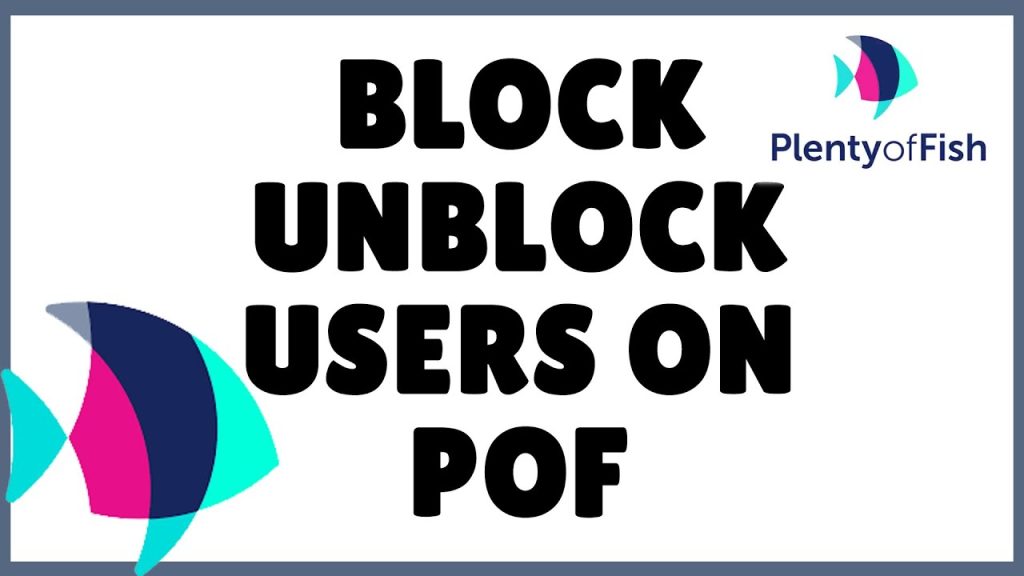
POF offers users the ability to block other users, which prevents them from messaging you or viewing your profile. It may be necessary to unblock someone on POF from time to time. Here is a step-by-step guide on how to unblock someone on POF.
Log in to Your POF Account
Logging in to your POF account is the first step to unblocking someone. The first thing you should do is set up an account if you do not have one already. The homepage of your POF account will appear after you log in.
Navigate to the “Edit Profile” Section
You will then need to select the “Edit Profile” option in your POF account. Users can edit their profile by clicking the “Edit Profile” button located at the top of their POF profile page. You will be taken to the page where you can edit your profile.
Click on the “Blocked Users” Option
On the profile editing page, you will see a list of options on the left-hand side of the screen. Look for the “Blocked Users” option and click on it. This will take you to a page that displays a list of all the users you have blocked on POF.
Select the User You Want to Unblock
From the list of blocked users, select the user you want to unblock. Click on the “Unblock User” button next to the user’s name once you have selected them. By unblocking the user, you will be able to view their profile and receive messages from them.
Confirm the Unblock Action
After clicking on the “Unblock User” button, you will be prompted to confirm the action. Unblocking the user can be done by clicking “Yes.”. By clicking “Yes.”, the user will no longer be blocked, and they will be able to view your profile and contact you.
Verify that the User Unblock
To verify that the user unblocks, navigate back to the “Blocked Users” section of your POF account. You should no longer see the user’s name on the list of blocked users, which indicates that they have been successfully unblocked.
Final Words
If you want to unblock someone on POF, you can do it yourself in a straightforward manner. By logging in to your account, navigating to the “Blocked Users” section, selecting the user you want to unblock, and confirming the action, you can unblock someone on POF and resume communication with them in just a few easy steps. It is important to remember that blocking and unblocking users on POF is a useful feature that can help keep you safe and secure while using the website.
Related Guide: How to Use Varifocals With Computers?
FAQs About How To Unblock On POF?
Here are some FAQs About How To Unblock Someone On POF?
Can I unblock someone on plenty of fish?
Yes, you can unblock someone on POF. To do so, you need to log in to your account, navigate to the “Blocked Users” section, select the user you want to unblock, and confirm the action.
How do I see my blocked list on POF?
You will need to navigate to the “Edit Profile” section of your POF account in order to see a list of your blocked users, where you will find the option to view your blocked users. This will take you to a page that displays a list of all the users you have blocked on POF.
How can I unblock someone?
To unblock someone on POF, you need to log in to your account, navigate to the “Blocked Users” section, select the user you want to unblock, and click on the “Unblock User” button next to their name. Then, confirm the action and the user will be unblocked.
Does POF have a block list?
Yes, POF has a block list. This feature allows users to block other users who are behaving inappropriately or sending unwanted messages. To view your block list, navigate to the “Blocked Users” section of your POF account.





