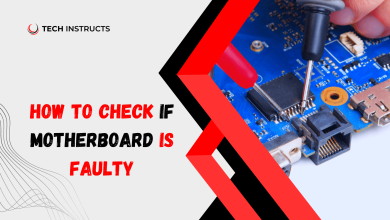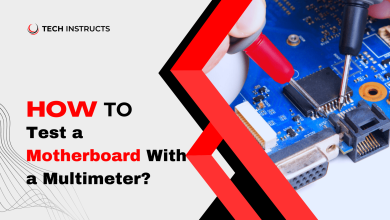How to Tell if Roomba is Charging?

Are you tired of guessing if your trusty Roomba is charging or not? Say goodbye to the uncertainty, as we are here to guide you on how to confidently determine if your robotic vacuum is getting the energy it needs. Roombas have become an essential part of the modern household, saving countless hours of manual vacuuming and making life easier for homeowners. Keep your living space clean and organized with these smart devices.
Roombas have revolutionized the world of cleaning by offering an efficient, hands-free solution to a chore that most people dread. With their smart navigation and powerful suction, these robotic vacuums help maintain a spotless home. However, even the most reliable Roombas need to recharge their batteries to continue their cleaning duties.
In this guide, we will walk you through a few simple steps that will help you easily identify if your Roomba is charging, ensuring that your little cleaning buddy is always ready for action. By understanding the charging process and key indicators, you will never have to second-guess whether your Roomba is charging or not, giving you more time to enjoy the convenience and efficiency it brings to your daily life.
Steps to know if Roomba is Charging or not?

In this guide, we will provide a step-by-step guide on how to tell if Roomba is charging.
Step 1: Check the Battery Indicator Light
The first thing to check is the battery indicator light on the Roomba. The light should be illuminated, indicating that the Roomba is charging. Under the Clean button on the top of the Roomba is an LED battery indicator.
Step 2: Check the Charging Time
Fully charging the Roomba typically takes around 2-3 hours. If you are unsure if the Roomba is charging or not, you can check the Roomba charging time. If the Roomba has been charging for a while and the battery indicator light and charging light are both illuminated, it is likely that the Roomba is charging.
Step 3: Check the Battery Level
If you are still unsure if the Roomba is charging, you can check the battery level. You can view the battery level indicator by pressing the Clean button on the Roomba. It means that the Roomba is charging if the battery level is increasing.
Roomba Models’ Color Indicators
The Roomba models have different color indicators that can help you understand the status of your Roomba.

Here is a breakdown of the different color indicators:
Roomba 600 and 700 series
The Roomba 600 and 700 series have a light ring that displays different colors to indicate the status of the Roomba. When the Roomba is charging, the light ring will pulse or blink amber/yellow. Roomba’s light ring turns solid green when it is fully charged. If the light ring blinks red, it indicates that there is an error or the battery is too hot or too cold.
Roomba e5
The Roomba e5 has a single light located on the top of the robot. The Roomba’s light turns amber when it is charging. When the Roomba is fully charged, the light will turn green. If the light turns red, it indicates that there is a charging error.
Roomba i series
Roomba i series robots display a variety of colors to indicate their status. Roomba’s light ring pulses or blinks white when it is charging. If the Roomba is fully charged, a solid white light ring will appear. A blinking red light indicates an error or an overheated or underheated battery. Additionally, the Roomba i series has a blue light that illuminates when the Roomba is connected to Wi-Fi.
How to Tell if Roomba j7+ is Charging?
The Roomba j7+ is a robotic vacuum cleaner designed to provide advanced cleaning capabilities. Like all Roomba models, it is important to ensure that the Roomba j7+ stays charged so that it can perform its cleaning tasks effectively. The following guide will show you how to tell if your Roomba j7+ is charging.
Step 1: Check the Charging Station

The Roomba j7+ comes with a Roomba charging station where it docks and charges its battery. Check to ensure that the Roomba is correctly positioned at the charging station. When the Roomba j7+ is charging, the ring around the Clean button on the Roomba will illuminate, and the charging light on the charging station will also light up.
Step 2: Check the Roomba App
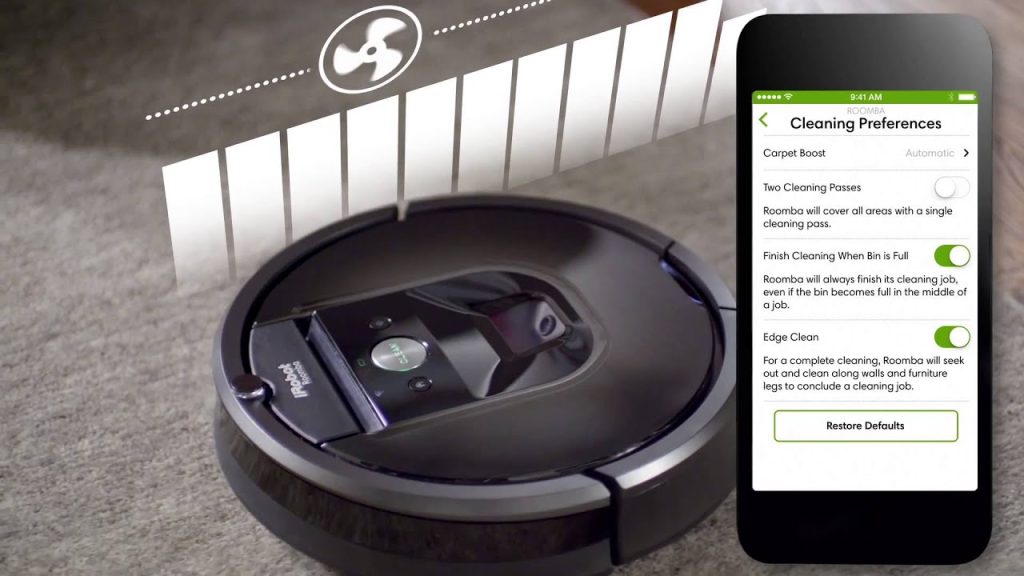
Smartphone apps are available for controlling the device. If you have connected your Roomba j7+ to the app, you can check if the Roomba is charging through the app. Open the Roomba app on your smartphone, and on the home screen, you will see the battery level of your Roomba. If the battery level is increasing, it means that the Roomba j7+ is charging.
Step 3: Listen for the Chime

When the Roomba j7+ is placed on the charging station and begins to charge, it will emit a chime sound. If you hear the chime, it means that the Roomba j7+ is charging.
Step 4: Check the Battery Indicator Light

The battery indicator light indicates the battery level. When the Roomba j7+ is charging, the battery indicator light will be illuminated. Just below the Clean button is the battery indicator light on the Roomba.
Read Also: How To Hide A Camera In Plain Sight?
Why Does My Roomba Not Charge?
It can be frustrating if your Roomba is not charging, especially if you rely on it to keep your floors clean. To troubleshoot the issue, there are several things you can do. Getting your Roomba up and running again can be accomplished by following these steps.
Check the Power Source
Make sure that the charger cord is securely plugged in and that the power outlet is working properly. You can test the power source by plugging in a different device. Continue to the next step if the power source is not the problem.
Clean the Charging Contacts
Use a clean, dry cloth to wipe the charging contacts on both the Roomba and charging dock. The charging contacts can become clogged with dirt and debris, which makes the Roomba unable to charge.
Reset the Roomba
The light ring will turn red when you hold the Clean button for about 10 seconds. Then, release the button. The Roomba will reset, and this can often resolve the charging issue.
Replace the Battery or Charging Dock
It may be time to replace the battery or the charging dock if the Roomba is still unable to be charged after trying the above steps. There is generally a lifespan of 1-2 years for Roomba batteries, depending on usage. It is possible to purchase replacement batteries and charging docks from the manufacturer or an authorized retailer.
Note: If your Roomba is still not charging after trying all of the above steps, contact customer support for further assistance. They may be able to help you troubleshoot the issue or provide instructions for sending the Roomba in for repairs. In order to prevent charging issues in the first place, regular maintenance and cleaning are important.
How to Reset a Roomba?

Resetting the Roomba can help resolve a variety of issues, including charging problems and software glitches. Here are the steps:
Locate the Clean Button
The Clean button is the large, circular button in the center of the Roomba’s control panel. The Roomba’s handle is usually located at the top.
Press and Hold the Clean Button
To use the Clean feature, press and hold the button for about 10-15 seconds. You will know the Roomba is resetting when you hear a beep and the lights on the control panel turn off.
Release the Clean Button
It is recommended that you hold the Clean button for 10-15 seconds before releasing it. When the Roomba makes a series of tones, the lights on the control panel will come back on, and the Roomba will begin to make a series of noises.
Wait for the Reset to Complete
The Roomba will take a few seconds to complete the reset process. Once the reset is complete, the Roomba will play a tone and the light ring will cycle through its startup sequence.
Test the Roomba
To test if the Roomba has been reset successfully, press the Clean button once. Cleaning should begin as usual with the Roomba.
How Long Does it Take Roomba to Charge the First Time?
You should charge the battery of your Roomba before using it for the first time after unboxing. The amount of time it takes to charge the Roomba will depend on the model you have and the battery’s initial charge level.
Roombas can recharge fully for the first time within 2-3 hours of being plugged in. However, in most cases, this will take longer. However, some models may take longer. It is essential to follow the manufacturer’s instructions when charging the Roomba for the first time.

After the first charge, subsequent charges should take less time. Most Roomba models take between 2-3 hours to charge fully from an empty battery. According to the model and age of the battery, the exact time will vary.
Several factors can affect charging times, including temperature, battery age, and usage patterns. Keep your Roomba charged and maintained according to the manufacturer’s instructions.
How to Maintain Your Roomba Battery?
Proper maintenance of your Roomba battery can help prolong its lifespan and ensure optimal performance. Roomba batteries can be maintained by following these tips:
Charge the Battery After Each Use
Ensure that your Roomba battery is charged after each use to keep it in good condition. If you store the Roomba without charging it, the battery may drain completely, which can reduce its lifespan.
Avoid Overcharging the Battery
The battery’s lifespan can be reduced if it is overcharged. When the battery is fully charged on most Roombas, the charging dock will stop charging as soon as the battery is full. However, it is still a good idea to unplug the charging dock once the battery is charged to its full capacity.
Store the Roomba in a Cool, Dry Place
Extreme temperatures can affect the performance and lifespan of the Roomba battery. To avoid damaging the battery, store the Roomba in a cool, dry place where it is not exposed to direct sunlight or extreme temperatures.
Clean the Battery Contacts
Dirt and debris can accumulate on the battery contacts, which can prevent the Roomba from charging properly. Use a clean, dry cloth to wipe the contacts on the battery and charging dock regularly.
Replace the Battery When Necessary
According to the manufacturer, the Roomba battery typically lasts between 1-2 years, depending on its usage. Battery replacement may be necessary if the battery is not holding its charge or isn’t lasting as long as it used to.

Final Words
Knowing how to tell if your Roomba is charging is essential for ensuring that your Roomba is always ready to clean your floors. By paying attention to the indicators on your Roomba, such as the light ring and charging dock, you can easily determine whether your Roomba is charging or not.
Related Post: How To Charge Smart Watch Without Charger?
Additionally, proper maintenance of your Roomba battery, such as cleaning the battery contacts and charging the Roomba after each use, can help ensure that your Roomba is always ready to go.
Whether you are a long-time Roomba owner or a new user, taking the time to understand how to tell if your Roomba is charging and how to maintain your Roomba battery can help you get the most out of your investment and keep your floors clean and tidy.
FAQs About How to Tell if Roomba is Charging?
Here are some FAQs about How to Tell if Roomba is Charging.
How do I know my Roomba is charging?
To know how to tell if Roomba is charging, you can look at the light ring on the top of the Roomba. When the Roomba is charging, the light ring will pulse or blink slowly. Additionally, some Roomba models have a light on the charging dock that will illuminate when the Roomba is charging.
Does the Roomba light stay on when charging?
No, the Roomba light does not stay on when charging. Instead, the light ring will pulse or blink slowly to indicate that the Roomba is charging.
What color should the Roomba light be when charging?
The Roomba light should be amber or yellow when it is charging. The light ring will pulse or blink slowly while charging. When the Roomba is fully charged, the light ring will turn solid green.
Should the green light be on when Roomba is charging?
No, the green light should not be on when the Roomba is charging. Instead, the light ring should be amber or yellow, indicating that the Roomba is charging. The green light will turn on when the Roomba is fully charged.