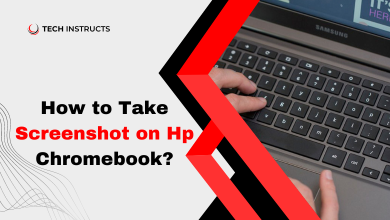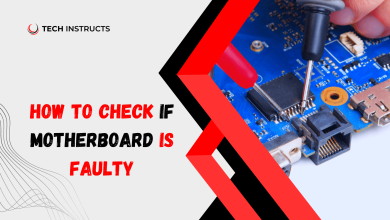How to Spy On Internet Activity Through WiFi?

We live in a digital age where the internet has become a critical component of our day-to-day lives. The Internet is used for a variety of purposes including work, communication, entertainment, and more. There are, however, some risks associated with the convenience of the Internet. Hackers and cybercriminals can easily intercept your internet activity and steal sensitive information, such as passwords and credit card details. Would it be possible to spy on someone’s internet activity via their WiFi? Even though it sounds like something from a spy movie, it is actually possible.
Spying on internet activity through WiFi is a technique that involves monitoring the traffic passing through a wireless network. It allows you to see what websites someone is visiting, what files they are downloading, and what data they are transmitting. This technique can be useful for parents who want to monitor their children’s internet activity, or for employers who want to ensure their employees are not wasting time on non-work-related websites. It is important to keep in mind, however, that this technique could also be used to steal sensitive information.
The right tools and some technical knowledge are required to spy on internet activity via WiFi. You will need to set up WiFi monitoring software such as Wireshark and capture the packets of data passing through the network. You can then analyze the captured data to see what websites are being visited and what data is being transmitted. However, spying on someone’s internet activity without their consent is unethical and illegal. This technique should only be used for legitimate purposes and in respect of other people’s privacy.
Requirements for Spying on Internet Activity Through Wi-Fi
In addition, it is unethical and illegal to spy on someone’s internet activity without their consent. The purpose of this section is to explain what is required to spy on internet activity through Wi-Fi.
Monitoring Tool

To spy on internet activity through Wi-Fi, you will need a monitoring tool that can capture the packets of data passing through the Wi-Fi network. This can be accomplished with Wireshark, a popular and widely-used tool for monitoring network traffic.
Wi-Fi Network

Connect to the wireless network that you want to monitor. It is important that you make sure that you have the appropriate permissions in order to monitor the network.
Technical Knowledge

Spying on internet activity through Wi-Fi requires some technical knowledge, as you will need to understand how networks and protocols work. You will also need to know how to use the monitoring tool that you have chosen.
Consent or Legal Authorization

In most cases, spying on someone’s internet activity without their consent is illegal and unethical. If you want to monitor the internet activity of your children or employees, make sure that you have obtained their consent beforehand. If you want to monitor the internet activity of a suspect in a criminal investigation, you will need to obtain a court order or warrant.
Privacy Protection

You should take precautions to protect other people’s privacy, such as passwords and credit card details, and avoid intercepting their confidential information. Make sure that you are only intercepting data that you have a legitimate reason to monitor.
Read Also: How to Use Varifocals With Computers?
Step By Step Guide on How to Spy On Internet Activity Through Wi-Fi?
For parents, employers, or people who want to monitor their own internet activity through Wi-Fi, spying on the internet activity is a useful way to monitor their children’s internet activities. In this guide, we will provide a more detailed step-by-step process on how to spy on internet activity through Wi-Fi.

Set up a Monitoring Tool
The first step is to download and install a monitoring tool that can capture the packets of data passing through the Wi-Fi network. Monitor tools like Wireshark are widely used and popular. You can now open the software on your device after you have downloaded and installed it.
Connect to the Wi-Fi Network
Your device must then be connected to the Wi-Fi network that you want to monitor. If you plan to monitor a network, make sure you have the necessary permissions.
Start Capturing Packets
Once you have connected to the Wi-Fi network, start capturing packets of data using the monitoring tool. In Wireshark, you can do this by clicking on the “Capture” button in the top left corner of the screen. Once you have selected a network interface, you will see its details. Select the Wi-Fi interface that you are connected to and click “Start” to begin capturing packets.
Analyze the Captured Data
After you have captured the packets of data, you can start analyzing them to see what websites are being visited and what data is being transmitted. Wireshark has a built-in packet analysis tool that can help you with this. A list of captured packets appears in the main Wireshark window. A packet’s details can be viewed in the bottom pane by clicking on it.
Filter the Data
To make it easier to analyze the data. You can filter it to only show the information that you are interested in. For example, you can filter the data to only show HTTP traffic, which will show you what websites are being visited. To filter the data, click on the “Filter” box at the top of the screen and enter the filter criteria. Wireshark will then only show packets that match the filter.
Save the Data
Once you have analyzed the captured data, you can save it for later analysis. Wireshark allows you to save the data in different formats, such as PCAP or CSV. Choose “Save As” from the “File” menu in the top left corner of the screen to save the data. Make sure you choose the right format and the destination folder before saving the data.
What are the Legal Repercussions of Spying on Someone Through Their Wi-Fi Connection?

Spying on someone’s internet activity through their WiFi connection can be a tricky and controversial topic. The legality of this technique depends on the context and the purpose of the surveillance. In general, it is not legal to spy on someone’s internet activity without their consent, as it is a violation of their privacy rights. However, there are some exceptions to this rule.
One exception is when the person being monitored has given their consent to the surveillance. In some cases, parents can monitor their children’s internet activity if they inform them beforehand and obtain their consent. Employers can also monitor their employees’ internet activity if they have a legitimate reason, such as to ensure they are not engaging in illegal or unethical behavior.
Another exception is when the surveillance is authorized by a court order or warrant. Law enforcement agencies can obtain a warrant to monitor a suspect’s internet activity if they have probable cause to believe that the suspect is engaged in criminal activity.
It is important to note that even in cases where surveillance is legal, there are ethical considerations to take into account. Using this technique only for legitimate purposes is important to respect people’s privacy rights. Additionally, it is important to use the right tools and techniques to avoid accidentally intercepting sensitive information, such as passwords or credit card details.
Final Words
Spying on internet activity through Wi-Fi is a controversial technique that should only be used for legitimate purposes, such as monitoring your own internet activity or monitoring the internet activity of your children or employees with their consent. While the process of spying on internet activity through Wi-Fi may seem complex, it is important to understand the potential legal and ethical issues surrounding this practice. It is essential to obtain consent or legal authorization before monitoring someone’s internet activity and to take steps to protect the privacy of others while avoiding intercepting sensitive information.
Must Read: How To Unblock On POF (Plenty of Fishes)?
FAQs About How to Spy On Internet Activity Through WiFi?
Here are some FAQs About How to Spy On Internet Activity Through WiFi?
Can you spy on someone through their WiFi?
Yes, you can spy on someone’s internet activity over their WiFi connection. This technique involves monitoring the traffic passing through the wireless network, allowing you to see what websites someone is visiting, what files they are downloading, and what data they are transmitting. A person should keep in mind that spying on their internet activity without their consent is unethical and illegal.
Can someone see Internet history through WiFi?
Yes, it is possible for someone to see your internet history through WiFi if they are monitoring the network. This is why it is important to use secure connections, such as HTTPS, to protect your sensitive information. Additionally, it is important to avoid accessing sensitive websites, such as banking or social media sites, while connected to public WiFi networks.
How can I see what someone is doing when connected to my WiFi?
If you want to see what someone is doing when connected to your WiFi, you can use a monitoring tool, such as Wireshark, to capture the packets of data passing through the network. This will allow you to see what websites are being visited and what data is being transmitted.