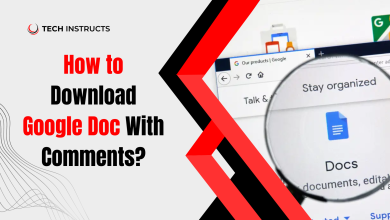How to Reset Wemo Switch?

Are you frustrated with a stubborn WeMo switch that just won’t listen to your commands? Do you dream of a smart home that actually works, instead of causing endless frustration? If so, you are in luck! In this guide, we will show you how to reset WeMo switch and get your home automation back on track.
WeMo switches are fantastic devices for controlling lights and appliances remotely. Any smart home will benefit from this addition, enhancing convenience and comfort. However, like all technology, it can sometimes become unresponsive, leaving you feeling like you’re living in the Stone Age. To make your home efficient and happy, you need to know how to reset your WeMo switch.
Resetting your WeMo switch is a straightforward process that can save you hours of frustration. It improves the overall performance of your smart home. Whether you’re struggling with connectivity issues or experiencing other problems, a simple reset can work wonders. So, are you ready to take control of your WeMo switch and unleash the full potential of your smart home.
What is a WeMo Switch?

A WeMo switch is a revolutionary device that has changed the game for home automation. It allows you to control your lights and appliances remotely, making your life more convenient, energy-efficient, and comfortable. WeMo switches use Wi-Fi connectivity to connect to your home network, giving you full control of your devices from anywhere in the world.
A great feature of the WeMo smart switch is its compatibility with Alexa, Google Assistant, and Apple HomeKit, which makes it one of the most impressive smart switches on the market today. As a result, voice control becomes a breeze, and you will be able to control your devices simply by using simple voice commands. Additionally, WeMo switches offer real-time energy monitoring, providing you with insights into your energy usage and helping you save money on your bills.
WeMo switches come in several different types, each designed to meet a particular need. It can be controlled using your smartphone or voice commands using the WeMo Mini Smart Plug. The WeMo Insight Smart Plug offers the same features as the Mini. But it also provides real-time energy monitoring, giving you insights into your energy usage. WeMo Light Switches allow you to control your lights using your smartphone or voice commands instead of traditional light switches. You can also control the brightness of your lights using your smartphone or voice commands with the WeMo Dimmer Switch.
Reasons for Resetting a WeMo Switch

Resetting your WeMo switch may be necessary for a number of reasons. One common reason is if you change your home’s Wi-Fi network or password. This can cause your WeMo switch to lose its connection, requiring a reset to reconnect. Another reason might be if you are experiencing connectivity issues, such as slow response times or devices that do not connect. In some cases, resetting your WeMo switch can help resolve these issues.
The benefits of resetting your WeMo switch are numerous. First and foremost, it can help resolve connectivity issues, ensuring that your devices are responsive and working as intended. Additionally, resetting your WeMo switch can help improve the performance of your smart home, allowing you to enjoy all the benefits of home automation without any hiccups.
Related Post: How to Reset Vivint Thermostat?
How to Reset a WeMo Switch?

Resetting a WeMo switch can be a simple solution to resolve connectivity issues or unresponsive devices. A reset can take different forms, including a soft reset, a hard reset, and a factory reset. You can reset your WeMo switch by following these steps:
Soft Reset: A soft reset is a safe way to troubleshoot minor issues with your WeMo switch without erasing any data or settings. It can help resolve problems such as connectivity issues or unresponsive devices. To perform a soft reset, you will need to open the WeMo app and select the “Reset Wi-Fi” option in the “Reset Options” menu.
Hard Reset: A hard reset is a more extreme form of resetting a WeMo switch that involves physically removing and reinserting the device’s internal components. It should only be used if a full reset does not work. To perform a hard reset, you will need to open the WeMo switch, remove the internal components, disconnect the power source, wait for 10 seconds, reinsert the components, and reassemble the device.
Factory Reset: A factory reset is a complete reset of a WeMo switch that returns the device to its original factory settings. Data and settings on the device will be erased, so this should only be done as a last resort. To perform a factory reset, you will need to press and hold the reset button on the WeMo switch for at least 30 seconds until the light starts flashing rapidly, and then reconfigure your devices.
Soft Reset

When you perform a soft reset, you can fix any issues with your device without erasing any data or settings. It is a simple and safe way to troubleshoot problems and restore the device to its default state. In the case of a WeMo switch, a soft reset can be used to resolve minor issues, such as connectivity problems or unresponsive devices.
To perform a soft reset on a WeMo switch, follow these steps:
Open the WeMo app: Download and open the WeMo app.
Select the WeMo switch: Choose the WeMo switch that needs to be reset.
Tap on “Settings”: Once you’ve selected the WeMo switch, tap on the “Settings” option.
Choose “Reset Options”: In the “Settings” menu, choose the “Reset Options” button.
Select “Reset Wi-Fi”: Finally, select the “Reset Wi-Fi” option to perform a soft reset on your WeMo switch. This will clear any Wi-Fi connectivity issues, allowing you to reconnect the device to your home network.
After performing a soft reset, your WeMo switch should be back up and running smoothly. If you’re still experiencing issues, you may need to perform a full reset or contact WeMo customer support for further assistance.
Hard Reset

A hard reset is a more extreme form of resetting a WeMo switch that should only be used if a full reset does not work. It involves physically removing and reinserting the device’s internal components. To hard reset a WeMo switch, follow these steps:
Unplug the WeMo Switch: The first step in resetting your WeMo switch is to unplug it from the power source. This ensures that the device is completely turned off and will help clear any memory or connection issues.
Open the WeMo Switch: Using a screwdriver, open the WeMo switch and remove the internal components.
Remove the Power Source: Once the components are removed, disconnect the power source from the device.
Wait for 10 seconds: After unplugging the WeMo switch, it should sit for at least 10 seconds before plugging it back in. By doing so, the device will be able to fully power down and be reset.
Plug the WeMo Switch back: After 10 seconds have passed, plug the WeMo switch back into the power source. Make sure it is fully connected and securely plugged in.
Wait for the light to start flashing: After plugging the WeMo switch back in, wait for the light on the device to start flashing. You can now connect the device to your home network since it is in setup mode.
Reconnect the WeMo Switch to Your Home Network: Finally, use the WeMo app to reconnect the WeMo switch to your home network. Follow the prompts in the app to connect the device to your Wi-Fi network, and your WeMo switch should be back up and running.
Factory Reset

A factory reset is a complete reset of a WeMo switch that returns the device to its original factory settings. The device’s data and settings will be erased, so this should only be used as a last resort. Here is how to perform a factory reset on a WeMo switch:
Unplug the WeMo Switch: Disconnect the power source from the WeMo switch.
Press and Hold the Reset Button: Find the reset button on the WeMo switch. At least 30 seconds should be spent pressing and holding the reset button.
Observe the Light Flashing: After holding the reset button for 30 seconds, the light on the WeMo switch should start flashing rapidly. This indicates that the device has been reset to its factory settings.
WeMo Switch Connectivity: After performing a factory reset, you will need to connect the WeMo switch to your home network. Connect the device to your Wi-Fi network by following the instructions in the WeMo app.
Reconfigure Your Devices: If you had previously connected any devices to the WeMo switch, you will need to do so again. This includes setting up schedules, rules, and other settings for your devices.
Tips for Maintaining Your WeMo Switch
Maintaining your WeMo switch is essential for ensuring that it continues to work properly and lasts for a long time. WeMo switches can be maintained by following these tips:
Keep it Clean: Regularly clean your WeMo switch with a soft cloth to remove any dust or debris that may accumulate on the device. This can help prevent any electrical or connectivity issues caused by buildup.
Check for Firmware Updates: Check for firmware updates regularly in the WeMo app to ensure that your WeMo switch is up-to-date with the latest software. Your device will perform better and be more secure if you update its firmware.
Keep it Cool: Do not put your WeMo switch directly in the sun or in an area that gets extremely hot. As a result, the device may overheat and potentially be damaged.
Protect it from Power Surges: Use a surge protector to protect your WeMo switch from power surges or voltage spikes. Power surges can damage the device and cause it to malfunction.
Properly Store it: If you are not using your WeMo switch, store it in a cool, dry place. You should not leave it in an area that is exposed to extreme temperatures, humidity, or moisture.
Final Words
WeMo switches are fantastic devices that can revolutionize your home automation experience. With its Wi-Fi connectivity and compatibility with voice assistants like Alexa and Google Assistant, you can control your lights and appliances from anywhere in the world with just a simple voice command. However, even with its many benefits, issues with connectivity and unresponsive devices can arise. Because of this, you need to know how to reset and maintain your WeMo switch.
Also Recommended: How to Turn On Hisense TV without Remote?
FAQs about How to Reset Wemo Switch
Following are some FAQs related to How to Reset Wemo Switch:
How do I reset my Wemo switch to a new Wi-Fi?
To reset your WeMo switch to a new Wi-Fi network, open the WeMo app and select the “Settings” option for the device you want to reset. Follow the prompts in the app to connect the device to your new Wi-Fi network after choosing “Reset Options” and “Reset Wi-Fi.”
Where is the Wemo reset button?
WeMo switches usually have a reset button on the side or bottom. For a soft reset, press and hold the reset button for at least 10 seconds, or for a factory reset, press and hold the reset button for at least 30 seconds.
Why is my Wemo switch not detected?
If your WeMo switch is not being detected, there may be several reasons why. The Wi-Fi signal should be strong and the device should be properly connected to your home network. Also, ensure that your WeMo app is up-to-date and that your smartphone or tablet is connected to the same Wi-Fi network as your WeMo switch.