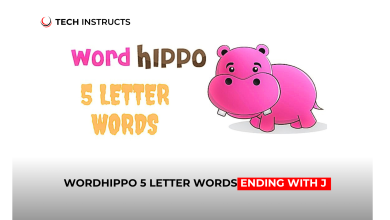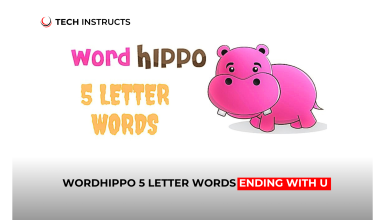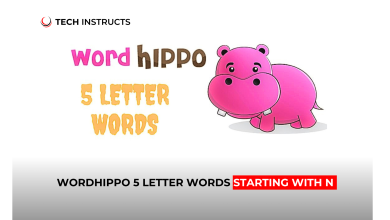When it comes to Microsoft’s lineup of portable devices, the Surface Pro and Surface Go. There are two popular choices, each catering to different needs and preferences. While they may seem similar at first glance. There are distinct differences between the two that can influence your decision-making process. Let’s delve into the disparities between the Surface Pro and Surface Go to help you make an informed choice:
Form Factor and Portability

Surface Pro
The Surface Pro boasts a larger form factor compared to the Surface Go. Thats’s making it slightly bulkier but also providing a larger display area. It features a detachable keyboard and kickstand, allowing it to function as both a laptop and a tablet seamlessly. While it’s still relatively portable, it may not be as convenient for users seeking ultra-portability.
Surface Go
On the other hand, the Surface Go is designed with portability in mind. It’s more compact and lightweight, making it easier to carry around for on-the-go productivity. The smaller form factor makes it ideal for users who prioritize mobility and need a device that can fit into smaller bags or backpacks without weighing them down.
SUGGESTED POST: Surface Pen Not Working on Screen: Troubleshooting Guide 2024
Performance and Power

Surface Pro
In terms of performance, the Surface Pro typically offers higher processing power and better overall performance compared to the Surface Go. It’s equipped with more powerful processors and graphics capabilities, making it better suited for demanding tasks such as graphic design, video editing, or gaming.
Surface Go
While the Surface Go may not match the processing power of the Surface Pro, it still offers decent performance for everyday tasks such as web browsing, word processing, and multimedia consumption. It’s powered by more energy-efficient processors, which contribute to longer battery life and improved thermal management, ideal for users who prioritize battery life and light productivity tasks.
Display and Screen Size

Surface Pro
The Surface Pro features a larger display, typically ranging from 12.3 to 13 inches, depending on the model. This larger screen size provides more room for multitasking and enhances the overall viewing experience, making it suitable for users who need ample screen real estate for work or entertainment.
Surface Go
In contrast, the Surface Go comes with a smaller display, usually around 10 inches in size. While the smaller screen may not offer as much space for multitasking, it contributes to the device’s compact form factor and enhances portability. It’s still adequate for everyday tasks but may feel cramped for users accustomed to larger screens.
Price and Affordability

Surface Pro
Due to its higher-end specifications and larger form factor, the Surface Pro tends to be pricier compared to the Surface Go. It’s aimed at professionals and power users who require top-tier performance and are willing to invest in a premium device.
Surface Go
The Surface Go, on the other hand, is more budget-friendly, making it a viable option for students, casual users, or anyone looking for an affordable yet capable computing device. While it may not offer the same level of performance as the Surface Pro, it provides excellent value for its price point.
MUST READ: Digits Unlimited: Unleashing the Power of Numbers
Conclusion
In summary, the choice between the Surface Pro and Surface Go ultimately depends on your specific needs, preferences, and budget. If you prioritize performance, versatility, and are willing to invest in a premium device, the Surface Pro may be the better option for you. On the other hand, if portability, affordability, and everyday productivity are your main concerns, the Surface Go offers a compelling solution without breaking the bank. Assess your requirements carefully and consider the differences outlined above to make an informed decision that aligns with your computing needs.
FAQs Surface Pro vs. Surface Go
Can Surface Pro run professional software like Adobe Creative Suite?
Yes, Surface Pro is capable of running professional software such as Adobe Creative Suite, making it suitable for graphic design, video editing, and content creation tasks.
Does Surface Go support multitasking and productivity apps?
Surface Go supports multitasking and productivity apps, but its performance may be limited compared to Surface Pro. It’s best suited for light tasks and everyday use.
Can I use Surface Go for gaming?
While Surface Go can handle casual gaming and lightweight titles, it may struggle with demanding AAA games due to its lower processing power and integrated graphics.
Are the keyboards and accessories interchangeable between Surface Pro and Surface Go?
Yes, the keyboards and accessories designed for Surface Pro are compatible with Surface Go, providing flexibility and convenience for users who own both devices.
What is the battery life like on Surface Pro vs. Surface Go?
Surface Pro offers longer battery life compared to Surface Go, thanks to its larger battery capacity and power-efficient components. However, both devices provide adequate battery life for everyday use.
Can I connect external monitors to Surface Pro and Surface Go?
Yes, both Surface Pro and Surface Go support external monitors via their USB-C ports and Surface Connect, enabling users to extend their workspace and enhance productivity.