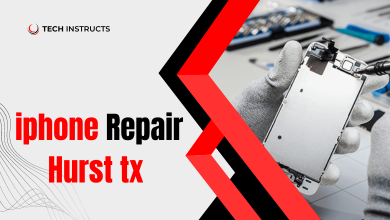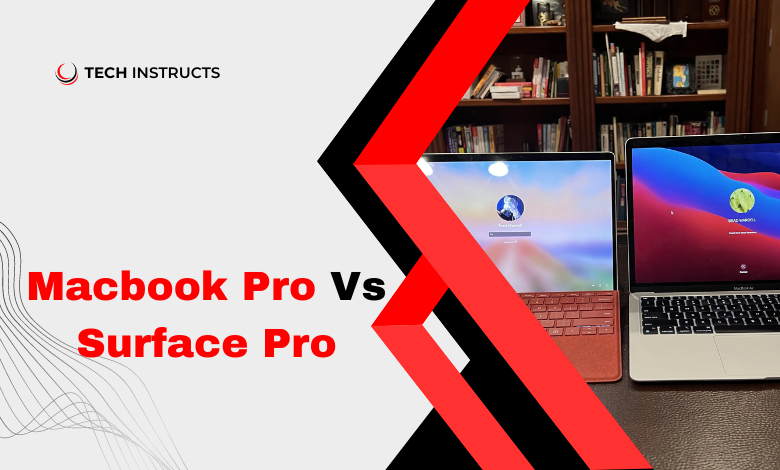
In the realm of portable computing, two names stand out: Macbook Pro and Surface Pro. Both devices boast powerful specifications and innovative features, making them popular choices among professionals and consumers alike. However, selecting the right one for your needs can be a daunting task. In this comprehensive comparison, we’ll delve into the intricacies of the Macbook Pro and Surface Pro to help you make an informed decision.
If you’re in the market for a high-performance laptop or hybrid tablet, chances are you’ve come across the MacBook Pro and Surface Pro. Both devices offer powerful features and versatility, but they cater to different user preferences and needs. In this article, we’ll delve into the intricacies of both the MacBook Pro and Surface Pro to help you make an informed decision.
Overview of MacBook Pro

SUGGESTED POST: Can a Monitor Work Without a PC? A Complete Guide 2024
Design and Build Quality
The MacBook Pro is renowned for its sleek aluminum unibody design, exuding premium craftsmanship and durability. With its slim profile and minimalistic aesthetics, it’s a favorite among professionals and creatives alike.
Performance
Equipped with Apple’s M1 chip or Intel processors, depending on the model, the MacBook Pro delivers blazing-fast performance, handling demanding tasks effortlessly. Whether you’re editing 4K videos, coding, or multitasking, it excels in all aspects.
Operating System
Running macOS, Apple’s proprietary operating system, the MacBook Pro offers seamless integration with other Apple devices, along with a plethora of productivity-boosting features and exclusive software.
Overview of Surface Pro

Design and Build Quality
The Surface Pro boasts a distinctive 2-in-1 design, combining the portability of a tablet with the functionality of a laptop. Its magnesium alloy construction and innovative kickstand make it highly versatile for different usage scenarios.
Performance
Powered by Intel Core processors, the Surface Pro delivers commendable performance, suitable for everyday computing tasks and light productivity work. While not as powerful as the MacBook Pro, it still offers adequate performance for most users.
Operating System
Running Windows 10 or Windows 11, the Surface Pro provides access to a vast library of applications and software, making it a versatile tool for work, entertainment, and creativity.
MacBook Pro vs. Surface Pro: Specifications Comparison

When comparing the specifications of the MacBook Pro and Surface Pro, several key factors come into play:
Display
The MacBook Pro features a stunning Retina display with True Tone technology, offering vibrant colors and sharp details for an immersive viewing experience. On the other hand, the Surface Pro comes with a PixelSense display, known for its excellent touch responsiveness and color accuracy.
Processor
While both devices utilize Intel processors, the MacBook Pro’s M1 chip boasts industry-leading performance and energy efficiency, outperforming traditional x86 processors in certain tasks.
RAM and Storage Options

MUST READ: Troubleshooting Your Surface Pro 7 Charger Issues
The MacBook Pro offers a variety of RAM and storage configurations, ranging from 8GB to 64GB of RAM and 256GB to 8TB of SSD storage. Similarly, the Surface Pro provides options for 8GB or 16GB of RAM and 128GB to 1TB of SSD storage.
Graphics
With integrated Intel Iris Xe graphics or optional discrete GPU options, the MacBook Pro delivers superior graphics performance for graphic design, video editing, and gaming. In comparison, the Surface Pro’s integrated Intel UHD graphics are suitable for basic multimedia tasks but may struggle with more demanding applications.
Battery Life
The MacBook Pro boasts impressive battery life, thanks to its efficient M1 chip, offering up to 20 hours of usage on a single charge. While the Surface Pro offers decent battery life, it falls short of the MacBook Pro’s longevity.
Portability and Form Factor

In terms of portability, the Surface Pro’s detachable keyboard and lightweight design make it highly portable and suitable for on-the-go use. However, the MacBook Pro’s slim profile and longer battery life make it a compelling option for frequent travelers and remote workers.
User Interface and Productivity
Both devices offer intuitive user interfaces and productivity-enhancing features, but they cater to different user preferences. macOS enthusiasts may appreciate the seamless integration with other Apple devices and exclusive software, while Windows users may prefer the familiarity and versatility of the Windows operating system.
Software and App Ecosystem
The MacBook Pro benefits from a robust ecosystem of macOS apps and software, including popular creative tools like Final Cut Pro, Logic Pro, and Adobe Creative Suite. Conversely, the Surface Pro offers access to the vast Microsoft Store and compatibility with a wide range of Windows applications and games.
Price and Value

When it comes to pricing, the MacBook Pro tends to be on the higher end of the spectrum, reflecting its premium build quality and performance. In contrast, the Surface Pro offers more affordable options, making it accessible to a broader audience.
Customer Satisfaction and Reviews
Both the MacBook Pro and Surface Pro enjoy positive reviews from users and critics alike, praising their respective strengths in performance, design, and usability. However, individual preferences and requirements ultimately dictate which device is the better choice for each user.
Conclusion
In conclusion, choosing between the MacBook Pro and Surface Pro boils down to personal preferences, budget constraints, and intended usage scenarios. Whether you prioritize performance, portability, or ecosystem integration, both devices offer compelling features and capabilities for different user needs.
FAQs
Which is better for professional use, the MacBook Pro or Surface Pro?
It depends on your specific requirements and workflow. The MacBook Pro excels in performance and ecosystem integration, making it ideal for creative professionals. However, the Surface Pro offers versatility and portability, making it suitable for professionals who value mobility.
Can I run Windows on a MacBook Pro or macOS on a Surface Pro?
While it’s technically possible to run Windows on a MacBook Pro using Boot Camp or virtualization software, and macOS on a Surface Pro via Hackintosh methods, it may void your warranty and result in compatibility issues.
Are there any major drawbacks to consider with either device?
Some users may find the limited port selection on the MacBook Pro and the lack of upgradability on the Surface Pro to be potential drawbacks. Additionally, the price point of the MacBook Pro may deter budget-conscious buyers.
Do I need to purchase additional accessories for the Surface Pro or MacBook Pro?
Depending on your usage preferences, you may need to invest in accessories such as a keyboard, stylus, or docking station for the Surface Pro. Similarly, the MacBook Pro may benefit from accessories like external monitors or adapters for connectivity.
Which device offers better value for money?
It ultimately depends on your priorities and budget. While the MacBook Pro commands a premium price for its performance and build quality, the Surface Pro offers a more affordable entry point with comparable features for casual users.
Conclusion
In conclusion, both the Macbook Pro and Surface Pro offer compelling features and performance capabilities that cater to a wide range of user needs. Whether you prioritize raw power and productivity or versatility and portability, there’s a device that’s perfect for you. Ultimately, the choice between the two boils down to your specific requirements and preferences. Whether you’re a creative professional, a student, or a business user, both the Macbook Pro and Surface Pro have something unique to offer. So weigh your options carefully and choose the device that best aligns with your lifestyle and workflow.