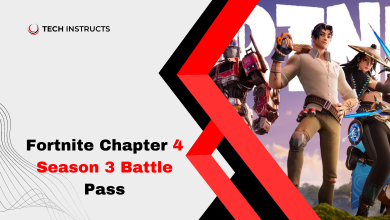In a digital world where versatility and flexibility are paramount. The concept of using a monitor without a PC is gaining traction. Today, we delve into the realm of standalone monitors. Exploring their functionality, setup procedures, applications, and the evolving landscape of monitor technology.
Understanding Monitor Standalone Operation
Standalone monitors, also known as standalone displays, operate independently without the need for a traditional PC tower. These monitors are equipped with built-in processors, interfaces, and software that enable them to function autonomously.
Components Needed for Standalone Operation

To utilize a monitor without a PC, you’ll need essential components such as a power source, input devices (keyboard, mouse, remote), and connectivity options (HDMI, DisplayPort, USB). Additionally, some standalone monitors feature built-in Wi-Fi or Ethernet connectivity for internet access.
Benefits of Using a Monitor Without a PC
The versatility of standalone monitors opens up a plethora of possibilities. From immersive gaming experiences to dynamic digital signage, these monitors offer flexibility and convenience. Users can enjoy media playback, access cloud services, and even utilize productivity tools directly on the monitor, eliminating the need for a separate computer.
SUGGESTED POST: Troubleshooting Your Surface Pro 7 Charger Issues
How to Set Up a Monitor Without a PC

Setting up a standalone monitor is a straightforward process. Depending on the model, you can connect various devices such as gaming consoles, media players, cameras, or DVR systems directly to the monitor using compatible cables or wireless technology.
Connection Methods
- HDMI and DisplayPort: These are the most common interfaces used to connect devices such as gaming consoles, media players, and streaming devices to the monitor.
- USB-C: Some monitors feature USB-C ports, offering high-speed data transfer and power delivery, making them ideal for connecting laptops, smartphones, and tablets.
- Wireless Connectivity: Bluetooth and Wi-Fi connectivity enable wireless pairing with compatible devices, allowing seamless content streaming and remote control.
Applications of Standalone Monitors

Standalone monitors find applications across various industries and use cases:
- Gaming: Enjoy immersive gaming experiences without the need for a gaming PC, thanks to high refresh rates, low input lag, and adaptive sync technologies.
- Media Consumption: Stream movies, videos, and multimedia content directly on the monitor from streaming devices, media players, or online platforms.
- Digital Signage and Displays: Deploy standalone monitors for advertising, information display, menu boards, and interactive kiosks in retail, hospitality, and corporate environments.
- Surveillance Systems: Monitor security cameras and surveillance feeds in real-time, enhancing situational awareness and security management.
Compatibility with Devices
Standalone monitors offer broad compatibility with various devices:
- Gaming Consoles: Connect gaming consoles such as PlayStation, Xbox, or Nintendo Switch to the monitor for immersive gaming experiences.
- Media Players and Streaming Devices: Stream content from devices like Apple TV, Roku, or Chromecast directly on the monitor for entertainment purposes.
- Cameras and DVR Systems: Monitor security cameras, CCTV feeds, or DVR systems for surveillance and monitoring applications.
Remote Access and Control
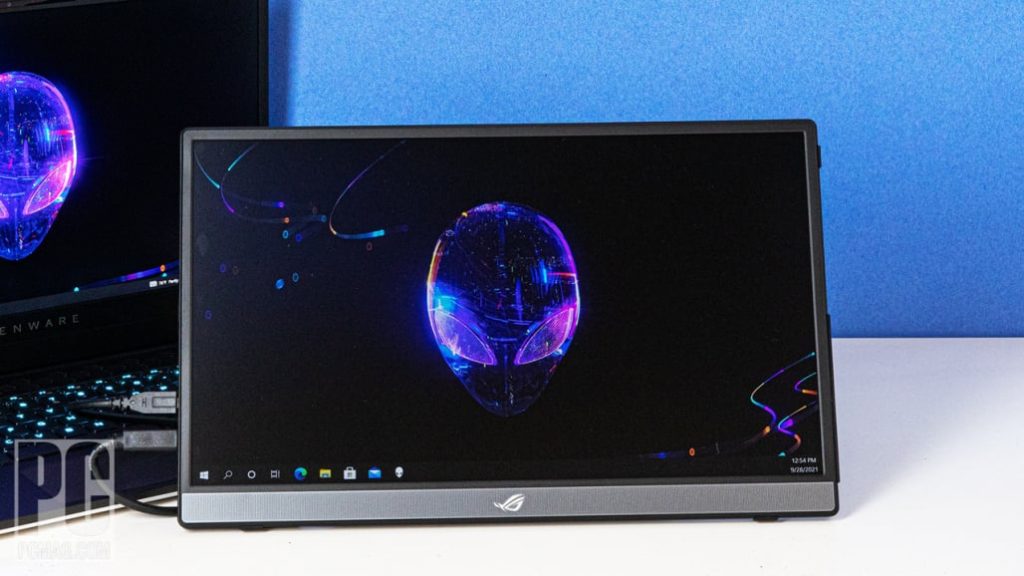
Remote access and control capabilities enhance the usability of standalone monitors:
- Using Mobile Devices as Controllers: Some monitors allow users to control settings, playback, and applications using mobile apps or remote control devices.
- Remote Management Software: Employ remote management software to access, control, and manage standalone monitors remotely, facilitating maintenance, updates, and troubleshooting.
- Security Considerations: Implement security measures such as encryption, authentication, and access controls to safeguard data and ensure secure remote access.
Energy Efficiency
Standalone monitors are designed with energy-saving features to minimize power consumption:
- Power-Saving Features: Incorporating features like automatic brightness adjustment, sleep mode, and power-off timers helps conserve energy and reduce operating costs.
- Environmental Impact: By consuming less power and promoting energy efficiency, standalone monitors contribute to reducing carbon footprint and environmental impact.
Cost Considerations
When evaluating the cost benefits of using a standalone monitor, consider factors such as:
- Cost Comparison with Traditional Setups: Compare the total cost of ownership, including hardware, software, and maintenance expenses, between standalone monitor setups and traditional PC configurations.
- Long-Term Savings: Despite potentially higher initial investment costs, standalone monitors offer long-term savings through reduced energy consumption, simplified maintenance, and enhanced versatility.
Future Trends

The future of standalone monitor technology is brimming with possibilities:
- Advancements in Monitor Technology: Expect innovations such as higher resolutions, faster refresh rates, HDR support, and improved connectivity options to redefine the capabilities of standalone monitors.
- Integration with Smart Home Systems: Look forward to seamless integration with smart home ecosystems, enabling voice commands, automation, and synchronization with other IoT devices for enhanced convenience and control.
MUST READ: Fitbit Charge 5 Dying Fast: Troubleshooting Guide and Solutions
FAQs
Can a monitor function without a PC?
Yes, standalone monitors equipped with built-in processors and interfaces can function independently without the need for a PC.
How do you connect a monitor without a PC?
You can connect devices such as gaming consoles, media players, or cameras directly to the monitor using compatible cables or wireless technology.
What devices can be connected to a standalone monitor?
Standalone monitors are compatible