How to Delete Western Union Account?

Are you tired of Western Union and ready to move on to other money transfer services? In that case, you can delete your Western Union account in just a few simple steps. Whether you are switching to a new provider or no longer need their services, this guide will show you how to delete a western union account with ease.
As one of the world’s most popular money transfer services, Western Union operates in over 200 countries and territories worldwide. With a range of services such as money transfers, bill payments, and prepaid card reloading, it is no surprise that many people have used their services in the past. However, if you are ready to say goodbye to Western Union, deleting your account is a simple process.
Before you begin the account deletion process, it is crucial to make sure you have no outstanding transactions or balances. Additionally, you will want to cancel any recurring transactions or subscriptions linked to your account. You can now delete your Western Union account after you have completed these steps. So, if you are ready to make the switch to a new money transfer provider or simply no longer need their services, let’s get started with the account deletion process.
Different Methods to Delete Western Union Account
There are three different methods to delete your Western Union account: through customer support, online, or through the mobile app. Each method requires providing your account information and confirming your request to delete your account. After the deletion request has been processed, it is recommended to follow up with customer support or check your email to ensure that the account has been permanently deleted.
Must Read: How To Charge Smart Watch Without Charger?
Method 1: Delete Western Union Account through Customer Support

Contact Western Union Customer Support: Contacting Western Union’s customer service is the first step to deleting your account. Whether you need to reach Western Union customer service by phone, email, or chat, you can do so.
Provide Account Information: Contacting customer support requires that you provide your name, address, phone number, and email address, as well as your account information.
Request to Delete Account: Contact customer support and let them know you want to delete your account. It is not a requirement that you provide a reason for your decision.
Confirm Deletion: The customer support representative will confirm your request to delete your account and inform you of any outstanding transactions or pending transfers. As well as providing you with information about the process, they will also answer any questions you may have.
Follow-up: After the deletion request has been processed, it is recommended to follow up with customer support to ensure that the account has been permanently deleted.
Method 2: Delete Western Union Account Online

Here is how to delete your Western Union account online:
Step 1: Log in to Your Account
Log in to your Western Union account on the Western Union website to start deleting your Western Union account online. Click “Log In” in the upper-right corner of the Western Union website to do this. You can access your account by entering your email address and password and clicking “Log In” again.
Step 2: Navigate to “My Profile”
Once you have logged into your account, go to the “My Profile” section on the left side of the page. The information you need can be found in the upper-right corner of the screen by clicking on your name or profile picture. You will be able to access several options by clicking this dropdown menu, including the option to view your profile.
Step 3: Click on “Delete Profile”
The “Delete Profile” option is located at the bottom of the “My Profile” page, so you will need to scroll down to find it. Once you do, you will be able to delete your Western Union account.
Step 4: Confirm Deletion
A confirmation will be required from you before your account can be deleted. Read through the information provided on this page carefully, as it will tell you what will happen when you delete your account, such as the loss of transaction history and unrecoverable funds. Click on the “Delete Profile” button again if you are certain you want to proceed.
Method 3: Delete Western Union Account through Mobile App

If you have decided to close your Western Union account and would like to do it through the mobile app, you can follow these simple steps:
Step 1: Launch the Mobile App
The first step is to open the Western Union mobile app on your device. Download the app from the app store or Google Play Store if you do not already have it.
Step 2: Log In to Your Account
Use your username and password to log into your account once the app has been launched. Whenever you forget your password, you can reset it by clicking on ‘Forgot Password’ and then entering the new one. There is a navigation menu within the app that you will be able to use.
Step 3: Navigate to the ‘Settings’ Menu
In the app, you will see a navigation menu. Click on the ‘Settings’ menu to access your account settings.
Step 4: Select the ‘Close Account’ Option
After accessing the settings menu, you will see a list of options. Scroll down until you see the ‘Close Account’ option and select it.
Step 5: Confirm the Closure of Your Account
After selecting the ‘Close Account’ option, the app will ask you to confirm whether you want to proceed with the closure of your account. Click ‘Yes’ if you are sure.
Step 6: Provide Feedback (Optional)
At this point, the app may ask you to provide feedback about why you are closing your account. You may provide your reasons if you wish, but it is not required.
Step 7: Wait for the Closure of Your Account
Once you have confirmed the closure of your account, the app will process your request, and your account will be closed. You may receive an email confirmation of the closure of your account.
Method 4: Delete Western Union Account through an Email

Closing your Western Union account can be done through email. Be sure to provide all of the necessary information in your email, including your account number and the reason for closing your account. Additionally, request a confirmation of the account closure so you can be certain that your account has been deleted.
Step 1: Prepare to Send the Email
Send a new email message using the client or web interface provided by your email provider. Address the email to the Western Union customer service department at [email protected].
Step 2: Write the Email Subject Line
In the subject line, write “Request to Close My Western Union Account.”
Step 3: Provide Your Account Information
In the body of the email, provide your Western Union account information, including your full name, email address, and phone number. Additionally, include your Western Union account number and any other relevant identifying information.
Step 4: State the Reason for Closing Your Account
Explain the reason for closing your Western Union account. Be concise and clear in your explanation.
Step 5: Request for Confirmation
Ask for a confirmation of the account closure and request that they send you an email confirming the account closure.
Step 6: Send the Email
After you have carefully reviewed the email, send it to Western Union customer service. It is a good idea to keep a copy of the email for your records.
Step 7: Wait for Confirmation
You will need to wait for Western Union customer service to respond to your email. As soon as they have processed your request to close your account, you will receive a confirmation email.
Issues and Resolutions
Account has a negative balance:
If your account has a negative balance, it is important to take immediate action to avoid further fees and penalties. Bringing the account’s balance back to a positive state requires a deposit of enough money. It may also be a good idea to set up automatic payments or overdraft protection to prevent negative balances in the future.
Your account can be closed once you have a positive balance. If you need to take any additional steps before closing the account, contact your bank or financial institution.
Account is linked to a bank account or card:

When your account is linked to a bank account or card, you may not be able to close the account until the link has been removed. If you need assistance unlinking your accounts, contact your bank or financial institution.
If unlinking the accounts is not possible, you may need to wait until any pending transactions have cleared and the account balance is zero before attempting to close the account.
Unable to verify account ownership:
If you are unable to verify account ownership, it may be due to incorrect information or missing documentation. Double-check that all the information you have provided is accurate and up-to-date. Providing additional documentation or information may be required if you still cannot verify account ownership.
What to do if verification is still unsuccessful:
If you are still unable to verify account ownership, you may need to provide additional documentation or information. Be sure to follow any instructions provided by the financial institution and provide all requested documentation in a timely manner.
If you are still unable to verify ownership, consider reaching out to a financial advisor or legal professional for assistance. It is possible that they can assist you in resolving the issue and regain access to your account.
Alternatives to Deleting a Western Union Account
If you are considering deleting your Western Union account, it is worth exploring some alternatives that may better suit your needs. Here are some possible alternatives to deleting a Western Union account:
Temporarily Disabling the Account
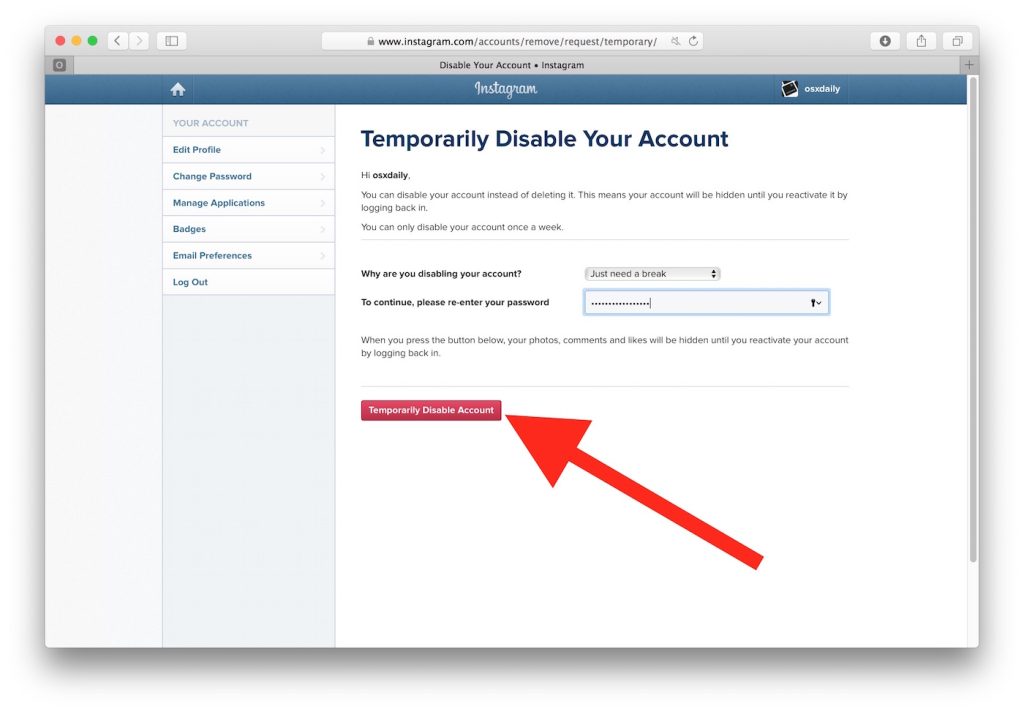
If you are concerned about the security of your account or simply want to take a break from using Western Union, you can consider temporarily disabling your account. This can be done by contacting Western Union customer service and requesting to disable your account temporarily. While you are taking a break from using the service, this will prevent unauthorized access to your account.
Removing Stored Payment Methods and Personal Information
If you are concerned about the security of your stored payment methods and personal information, you can remove them from your Western Union account. You can do this by logging into your account and going to the “Profile” section. From there, you can remove any stored payment methods and personal information that you no longer want to be associated with your account.
Unsubscribing from Western Union Emails and Notifications
If you are receiving too many emails and notifications from Western Union, you can consider unsubscribing from them. By logging into your account and visiting the “Profile” section, you can update your information. From there, you can adjust your email and notification settings to better suit your preferences.
It is worth noting that deleting your Western Union account will permanently remove all of your transaction history and the personal information associated with the account. Before taking any action, it is important to consider your options and choose the one that best suits your needs.
Also Recommended: How to Take a Screenshot on Gateway Laptop?
Final Words
Deleting a Western Union account may seem like the best solution for some users, it is important to explore alternatives such as temporarily disabling the account, removing stored payment methods and personal information, or unsubscribing from emails and notifications. These alternatives can provide a solution for concerns related to security, privacy, or overwhelming notifications. It is important to carefully consider your options before taking any action, as to delete a Western Union account will permanently erase all transaction history and the personal information associated with the account. For more help contact directly with Western Union.
FAQs about How to Delete Western Union Account
Here are some FAQs related to How to Delete Western Union Account:
How long does it take to delete a Western Union account?
Western Union accounts can be deleted in a variety of ways depending on the specific circumstances. In most cases, the account will be deactivated immediately after the request is submitted, and it can take up to 30 days to fully delete all personal information associated with the account.
Can I reopen a deleted Western Union account?
Once a Western Union account has been deleted, it cannot be reopened. If you decide you want to use Western Union again in the future, you will need to create a new account and go through the verification process again.
Is it possible to delete a Western Union account if it has been restricted or suspended?
A restricted or suspended Western Union account may not be able to be deleted until the restriction or suspension is lifted. It is important to contact Western Union customer service to understand the specific reasons why your account has been restricted or suspended and to determine the steps necessary to resolve the issue before requesting to delete the account.






