How to Connect Vizio TV to Wifi Without Remote?
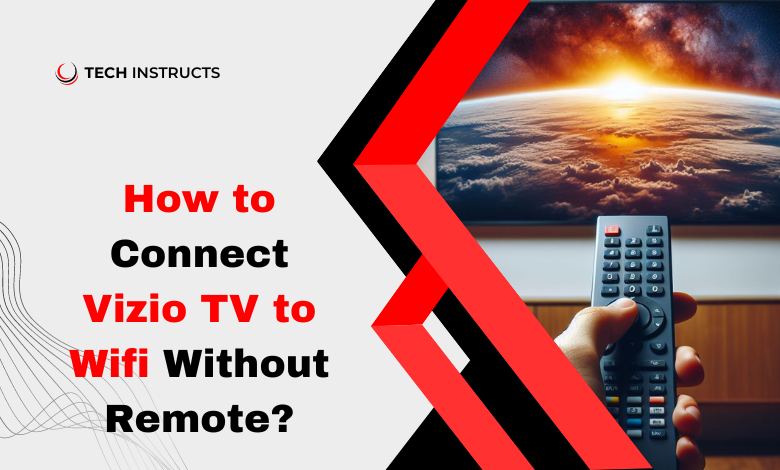
Vizio TVs are popular and well-known for their good performance, HD streaming, Offline visibility, and diverse range of content. They come in a variety of models and each model specifies different properties. You can choose the best one according to your budget as they are budget-friendly smart televisions.
When it comes to content you can stream from different big platforms like Netflix, Disney, Hotstar, Amazon Prime, and many more. So, we can say they provide the best source of entertainment not only for kids and young. Even for aged ones also.
Considering today’s article topic which is a big concern of users of Vizio TV How to Connect Vizio TV to Wifi without a Remote? So, for this purpose, we have gathered some top ways to answer your query just stick to any of the methods and get your task done in just seconds.
Importance of Connecting Vizio TV to Wifi

As we have mentioned earlier, Vizio provides a wide range of content that covers all types of data from movies to web series, dramas to TV shows, sports to wrestling, cartoons, and even religious shows. You can enjoy any show based on genre whether you are looking for thriller, horror, romantic, crime, comedy Sci-Fi, etc.
When it comes to models, they are also present in wide ranges providing resolutions in HD, Full HD, and 4K. These TVs contain Backlight technologies and brightness adjustment levels up to 200 nits which are very super cool features for any smart device. Some other features of Vizio include built-in voice control, on-screen menu options, quick access buttons, motion clarity, etc.
Vizio TVs also offer a wide range of connectivity options including different USB ports, Ethernet availability, and WiFi availability. Wifi is a basic need when you stream any kind of show on your smart device. This TV provides some offline shows also but offline streaming can lead to limitations. In case you want a limitless and free-of-cost streamer that allows you to watch any show anytime, then WiFi is a must.
MUST READ: How do I know what Fitbit I have?
Top 5 Ways to Connect Vizio TV to Wifi Without Remote

In case you have missed any accessory of your Vizio TV like the remote and now you are worried about how to make a connection with wifi, so here are some easy methods that can help.
- Using the Vizio Smatcast Mobile App
- Using the Vizio TV buttons
- Using a universal remote
- Connect Ethernet cable to Vizio TV
- Buy a new Vizio’s TV remote
Using the Vizio Smatcast Mobile App
The first and easiest method that is described here is using Vizio TV Remote App without Wifi. You can watch a video on how to operate the mobile app or simply follow the instructions given below.
- Search for the Vizio Smartcast app on our smartphone, if you have an Android go to the Play Store, and in the case of iOS search on the App Store.
- By simply following the ongoing instructions you can install the app.
- Now open the app and pair it with the TV.
- Once it gets paired, visit the Wifi settings of the app and press the “turn your Wifi ON” button.
Using the Vizio TV buttons

Every Vizio model contains buttons typically located on the back side however it depends on the model some contain on the bottom also. Anyways by operating these buttons, you can also turn the Wifi ON.
- Select the right button first and go to the Vizio TV Menu without Remote.
- After reaching the menu bar it will toggle different options to choose from.
- There select the Wifi Settings and press the Enter button.
- Press the button and turn your Wifi ON in just seconds.
- This is the quickest way to reach wifi settings and does not require any other additional tool or app.
Using a universal remote
Universal remotes are basically designed to operate different TVs of different brands they are not specified to only one or two brands in fact they help to operate a diverse range of TVs. So, in Vizio’s lost remote phenomenon a universal remote can also help just make sure that your remote is compatible with your model or not.
For this purpose, you can check the manual before buying a universal remote to analyze its compatibility. Program your universal remote now in accordance with your TV, once it gets programmed visit the Wifi Settings and simply turn it ON.
Connect Ethernet cable to Vizio TV
Another method to establish connectivity with your Wifi to Vizio TV is using an ethernet cable.
- Vizio TV consists of different ports, all you have to buy the right ethernet cable.
- Measure the distance from your Vizio TV to the router and then buy the wire.
- After buying the right wire connect one end to the TV and the other end to the router.
- That’s how you can easily establish an internet connection.
Buy a new Vizio’s TV remote

In case all of the methods have got failed and now the only leftover option is to buy a new Vizio TV remote. For this purpose try to get a remote from a local reputable brand or search online from platforms like eBay, Amazon, etc. Just make sure to read the reviews before buying online and always check the model’s compatibility.
RECOMMENDED POST: How Do Fitbits Work? Facts Behind Your Fitness Tracker
Final Words
Regarding this topic of How to Connect Vizio TV to Wi-Fi without a Remote, it is very important to know that stable connectivity is very important. All of the above methods are verified and well tested and no doubt they will solve your issue as well.
You can choose the right method that suits your resources and after establishing the connection if any issue occurs then go for troubleshooting. Troubleshooting will help you establish an internet connection.
However, you should also reset the Wi-Fi settings and then try it again because it can also resolve common issues sometimes. Another thing that you should take care of is always place the router in the central highest place from where there can be no distortions of signals.






