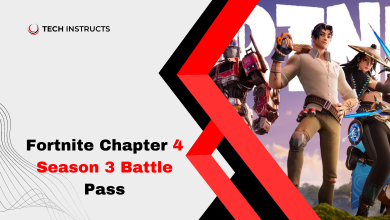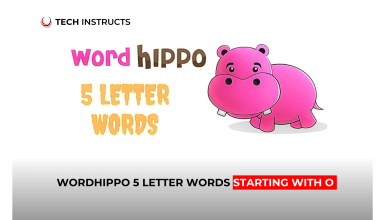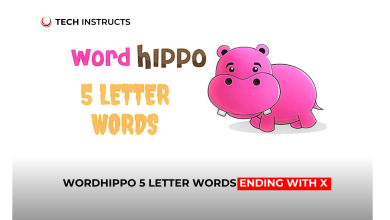Smartwatches have become integral parts of our daily lives, seamlessly blending technology with fashion and functionality. However, like any electronic device, they are prone to wear and tear, requiring occasional repairs. In this guide, we’ll delve into the world of smartwatch repair, providing insights, tips, and strategies for effectively addressing common issues.
Understanding Smart Watch Components

Smartwatches comprise intricate components that work together to deliver seamless performance. From the display to the battery and sensors, each part plays a crucial role. Understanding these components is essential for diagnosing and addressing issues effectively.
Are you curious about the inner workings of your smartwatch? Let’s explore the key components in detail.
- Display: The display is the interface through which you interact with your smartwatch. Whether it’s an OLED, LCD, or AMOLED screen, understanding the type of display can help in troubleshooting display-related issues such as dead pixels or screen flickering.
- Battery: Powering your smartwatch, the battery is a vital component. Issues such as rapid battery drain or failure to charge can indicate battery-related problems.
- Sensors: Smartwatches come equipped with various sensors, including heart rate monitors, accelerometers, and gyroscopes. Malfunctioning sensors can affect the accuracy of fitness tracking and other features.
- Buttons and Ports: Physical buttons and charging ports facilitate user interaction and device charging. Damage or debris accumulation in these areas can hinder functionality.
By familiarizing yourself with these components, you’ll be better equipped to diagnose and resolve issues with your smart watch.
Common Smart Watch Issues
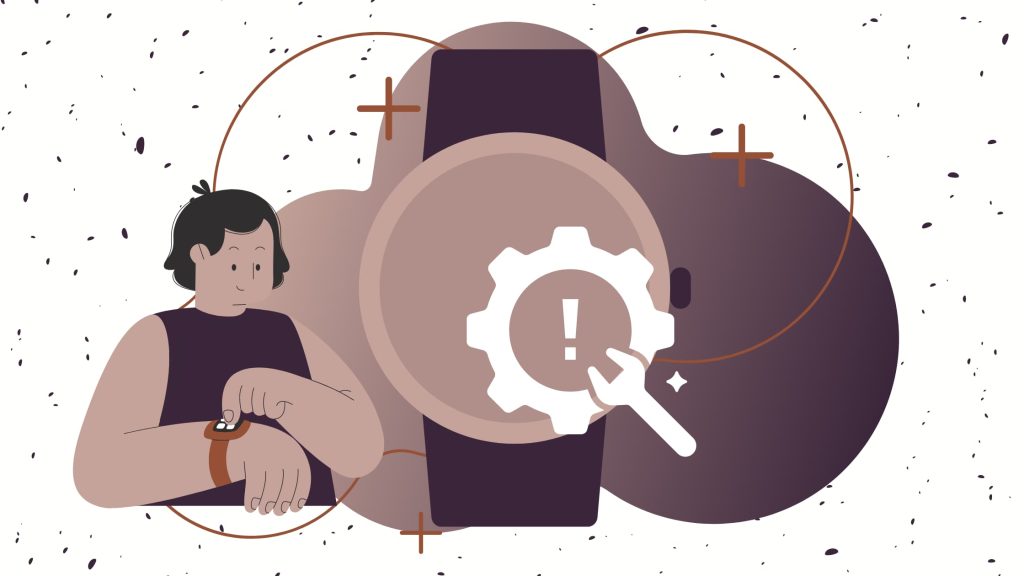
Smartwatches may encounter a range of issues due to prolonged use, software glitches, or physical damage. Identifying these issues early on can prevent further damage and ensure uninterrupted usage of your device.
Here are some common smart watch issues and their possible causes:
- Battery Drain: Excessive battery drain can result from background apps, screen brightness settings, or a faulty battery.
- Frozen Screen: A frozen or unresponsive screen may be caused by software crashes or insufficient memory.
- Syncing Problems: Issues with syncing data to your smartphone can stem from connectivity issues or software conflicts.
- Inaccurate Readings: Incorrect readings from sensors may indicate calibration issues or hardware malfunctions.
- Physical Damage: Cracked screens, broken buttons, or water damage can significantly impact the functionality of your smartwatch.
SUGGESTED POST: Top Ways to Solve Surface Pro Screen Flicker Issue
DIY Smart Watch Repair
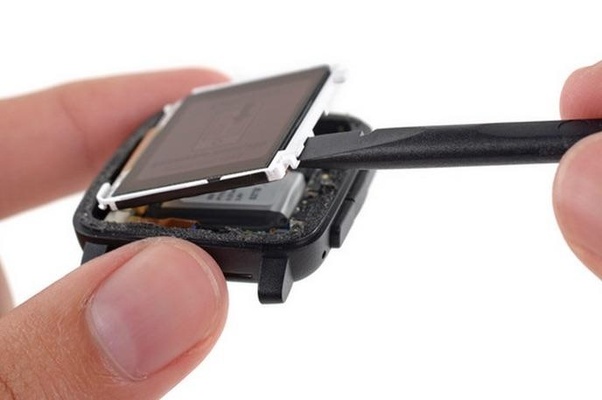
While some issues may require professional intervention, many can be addressed through DIY repair methods. With the right tools and guidance, you can tackle common problems from the comfort of your home.
Replacing the Battery
If your smartwatch is experiencing battery issues such as rapid draining or failure to charge, replacing the battery might resolve the issue. Here’s how to do it:
Gather Tools
You’ll need a small screwdriver, a prying tool, and a replacement battery compatible with your smartwatch model.
Remove the Back Cover
Use the prying tool to carefully remove the back cover of your smartwatch, exposing the battery.
Disconnect the Battery
Locate the battery connector and gently disconnect it from the watch’s circuit board.
Replace the Battery
Remove the old battery and replace it with the new one, ensuring proper alignment.
Reassemble the Watch
Carefully reattach the back cover, ensuring a snug fit to prevent dust or moisture ingress.
Fixing a Frozen Screen

If your smartwatch screen is frozen or unresponsive, try the following steps to reset the device:
- Force Restart: Press and hold the power button and any other physical buttons simultaneously for at least 10 seconds until the device restarts.
- Factory Reset: If a force restart doesn’t resolve the issue, consider performing a factory reset. Navigate to the settings menu on your smartwatch and select the option to reset to factory settings. Note that this will erase all data on your device, so proceed with caution.
RECOMMENDED POST: How Do I Know Which Fitbit I Have?
Conclusion
In conclusion, smartwatch repair requires a combination of technical expertise, troubleshooting skills, and patience. Following the guidelines outlined in this comprehensive guide, you’ll be well-equipped to address common issues and keep your smartwatch running smoothly. Remember, whether you choose to tackle repairs yourself or seek professional assistance, prioritizing timely maintenance is key to prolonging your device’s lifespan.
FAQ’s About Smartwatch Repair
How can I replace the battery in my smartwatch?
To replace the battery in your smartwatch, you’ll need to carefully open the device, remove the old battery, and install a new one. Be sure to follow manufacturer guidelines and use compatible replacement batteries.
What should I do if my smart watch is not charging?
If your smartwatch is not charging, start by checking the charging cable and power source for any issues. Clean the charging ports and ensure a secure connection. If the problem persists, it may indicate a faulty battery or charging circuit.
Is it possible to repair a cracked smartwatch screen?
Yes, it’s possible to repair a cracked smartwatch screen. However, it’s recommended to seek professional assistance for screen replacement to ensure proper calibration and functionality.