How Long do Fitbits Last ? Maximizing the Lifespan of Your Fitbit
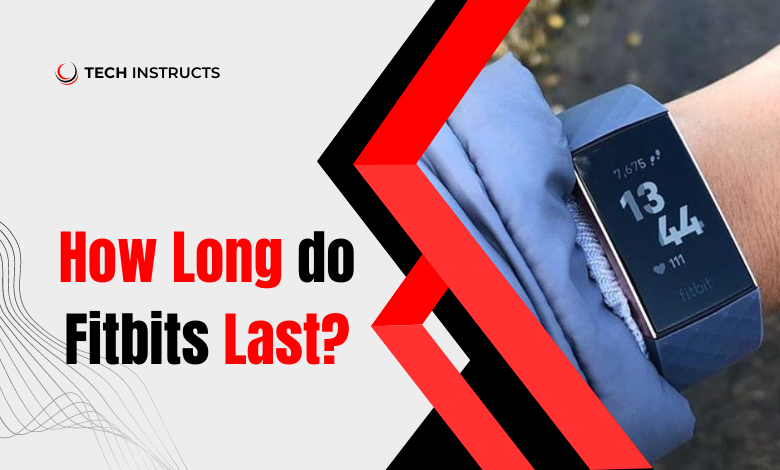
In today’s fast-paced world, fitness tracking devices like Fitbit have become indispensable tools for health-conscious individuals. These sleek gadgets help us monitor our daily activity levels, heart rate, sleep patterns, and more, empowering us to make informed decisions about our health and well-being. However, one common question that arises among Fitbit users is: “How long do Fitbits last?” In this comprehensive guide, we will delve into various factors that influence the lifespan of your Fitbit, along with practical tips to extend its longevity.
Understanding Fitbit Lifespan

Before we explore ways to prolong the lifespan of your Fitbit, it’s essential to understand the typical lifespan of these devices. On average, Fitbit devices are designed to last anywhere from two to five years, depending on several factors such as usage patterns, maintenance, and model type.
Factors Affecting Fitbit Lifespan

Usage Patterns
The frequency and intensity of your Fitbit usage play a significant role in determining its lifespan. Continuous and rigorous use, such as wearing it during high-impact activities or keeping it on 24/7, can accelerate wear and tear, potentially shortening its lifespan.
Maintenance
Proper maintenance practices can significantly impact the durability of your Fitbit. Regularly cleaning the device, ensuring it’s dry before charging, and avoiding exposure to extreme temperatures or moisture can help prevent damage and prolong its lifespan.
Software Updates
Keeping your Fitbit up-to-date with the latest software updates not only enhances its performance but also ensures compatibility with new features and functionalities. Neglecting software updates may lead to performance issues or premature device failure.
Environmental Factors:
Exposure to environmental elements such as water, dust, and extreme temperatures can compromise the integrity of your Fitbit. It’s crucial to protect your device from such elements to maintain its longevity.
SUGGESTED POST : How to Find Your Apple Watch If It’s Dead
Tips to Extend Fitbit Lifespan

Now that we’ve identified the factors influencing Fitbit lifespan, let’s explore some practical tips to maximize the longevity of your device:
Handle with Care
Treat your Fitbit with care to minimize the risk of accidental damage. Avoid dropping or mishandling the device, and consider using a protective case or screen protector for added durability.
Take Breaks
While Fitbit devices are designed for continuous wear, giving your device occasional breaks can help prevent overheating and reduce stress on internal components. Consider taking it off for short periods, especially during activities that may subject it to excessive strain.
Clean Regularly
Maintaining cleanliness is key to extending your Fitbit’s lifespan. Clean the device regularly with a mild detergent and water, and ensure it’s completely dry before charging. Pay special attention to the charging ports and sensors to prevent debris buildup.
Optimize Settings
Adjusting your Fitbit settings to suit your needs can help optimize its performance and conserve battery life. Customize features such as screen brightness, notification settings, and GPS usage to minimize power consumption and prolong battery longevity.
Update Software

Regularly check for software updates and install them promptly to ensure your Fitbit remains optimized and secure. Most updates include bug fixes, performance enhancements, and new features that can enhance your overall user experience.
Avoid Extreme Conditions
Protect your Fitbit from extreme temperatures, moisture, and other environmental hazards that may compromise its functionality. Remove your device before swimming, showering, or exposing it to prolonged sunlight or extreme cold.
MUST READ : Bellabeat Vs Fitbit – Which Is The Best Choice For 2024
Conclusion
In conclusion, the lifespan of your Fitbit depends on various factors such as usage patterns, maintenance, and environmental conditions. By following the tips outlined in this guide, you can maximize the longevity of your device and continue enjoying its benefits for years to come.
FAQs About How Long do Fitbits Last
How long do Fitbits typically last?
Fitbit devices are designed to last for several years with proper care and maintenance. However, individual lifespan may vary depending on usage and environmental factors.
Can Fitbit batteries be replaced?
While Fitbit batteries are not user-replaceable, Fitbit offers replacement services for defective or depleted batteries within the warranty period.
Do Fitbit warranties cover accidental damage?
Fitbit warranties typically do not cover accidental damage, but extended warranty options may provide additional coverage for such incidents.
Are Fitbit devices waterproof?
Most Fitbit devices are water-resistant, but not fully waterproof. It’s essential to check the specifications of your specific Fitbit model for its water resistance rating.
How often should I update my Fitbit device?
Fitbit regularly releases software updates to improve functionality and address any issues. It’s recommended to keep your Fitbit device up to date by installing updates as they become available.
What should I do if my Fitbit stops working?
If your Fitbit stops working or malfunctions, try restarting the device, charging it fully, and checking for software updates. If the issue persists, contact Fitbit support for assistance.






