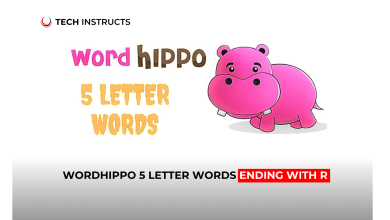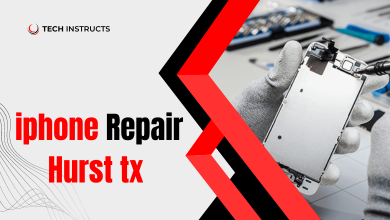Fitbit is a well-known American company famous for its premium fitness gadgets and smartwatches. They not only provide trending options in their wristwatches but also have many price range options.
Their prices start from 99$ up to 499$ and so on, actually, it depends on the budget and specifications that whatever you need. And in case you have got a Fitbit watch as a gift and now you are curious to know its model here is a complete guide on how do I know what Fitbit I have?
Knowing the model and specifications of your fitness tracker is a must because it gets you complete access to your gadget compatibility with other devices, troubleshooting, provides you facility community support option, and many more that we will discuss later. So, stick to this guide and easily discover your model in just seconds.
MUST READ: How Do Fitbits Work? Facts Behind Your Fitness Tracker
Why it is Important to Know Which Fitbit I Have?

First of all, let’s take an overview of what these Fitbit smartwatches offer to its customers and why they are popular worldwide. So, these watches also called fitness trackers help to enhance daily life routines by providing different useful options in one place. Like you can use GPS trackers, Google Maps, Music, Calls, and Messaging services in a single Fitbit watch.
Even wallets, heart rate monitors, and a photo gallery option are also there. Moreover, we have called it a fitness tracker because it helps you to calculate your walking steps and provides you with different exercise guides. These guides can keep your fitness on track. In short, just carry a Fitbit Smartwatch and do not worry about how to manage calls, work, and music at a time.
So, now our main concern is why it is important to know what Fitbit I have. Here is the answer to your query different watches have different compatibilities with mobile devices and different features so in case you do not know what model you are having, it will be difficult to identify its complete specifications. Other reasons are described below;
- If you want to buy accessories with your smartwatch you must know about the right model.
- Apps and updates require the Fitbit model. Moreover, third-party apps also consider the model name and compatibility.
- If any issue has occurred with your watch you will go for troubleshooting and it will also ask for the device’s model.
- Community support, warranty, and policies vary from model to model and that’s identification of the model is a must.
- Last but not least to sell your device for sure model name and specification are required no matter the local or online platform you select.
Top 7 Ways to Know Which Fitbit I Have?

Below are the top ten ways that can help you in the Fitbit model comparison. So, select any method and get your task done.
- Checking the device itself
- Fitbit Mobile App
- Fitbit Website
- Original Packaging
- Fitbit Screensaver
- Online Resources
- Fitbit Customer Support
- Fitbit Comparison Charts
- Setup Instructions
- Charger Compatibility
Checking the Device itself
Search for the model information on your smartwatch, because the model can be written anywhere on the front side or back or near the strap/band. If there is any visible information google it and surely it will lead you to know your watch’s model.
Fitbit Mobile App
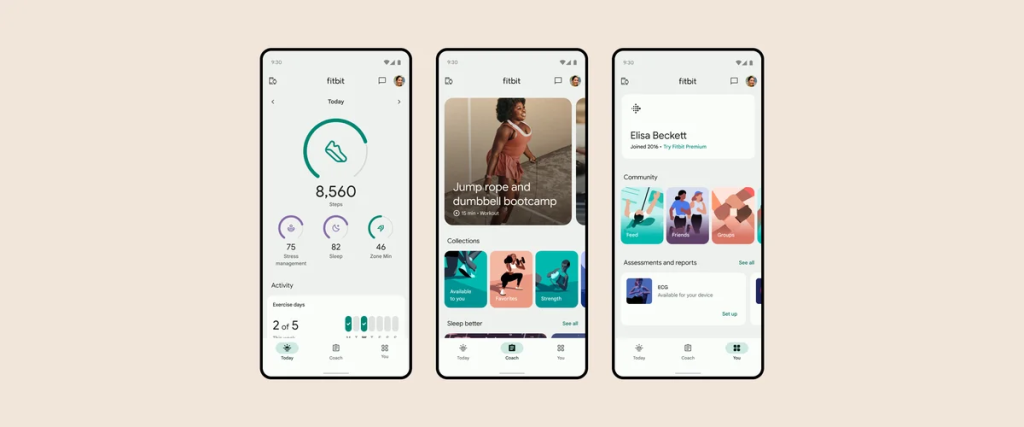
Every Fitbit mobile app holds model information and necessary instructions. So check your phone and follow the steps below;
- Connect your mobile with a Fitbit smartwatch or tracker.
- If it is already connected then open the app.
- Opening the app will navigate to the home screen and there you will see a sign ‘account icon’.
- A list of connected devices will show up, press on your device option, and there you can see complete information regarding your model.
Fitbit Website
Another option you can choose is to visit the official website of Fitbit. Whether you source from the app or any browser visit all the smartwatches and match pictures or specifications of your device with that device. You can call it a shortcut or an easy way to catch up on your Fitbit model.
Original Packaging

If you have bought this watch yourself and it’s not a used one, then search for its original box. In case you have missed it then try another method but mainly packaging box of Fitbit consists of all model numbers and specifications.
Fitbit Screensaver
In case the screensaver of the watch is active, it shows the details sometimes and there may be some chances that your model of watch, name, or logo will be displayed.
Online Resources
Web browsing is the best option to find your device’s model. You can search for keywords that relate to your watch’s appearance and features. That way of finding the model is somehow a bit technical due to many watches consisting of the same features and thousands of Fitbit watches are available. However, if other methods fail you can give a try to this one.
RECOMMENDED POST: How to Effortlessly Replace Your Fitbit Band? A Comprehensive Guide
Fitbit Customer Support

Directly contact customer support of Fitbit tell them about features and don’t forget to send them a picture of your smartwatch. They will tell you the right model. The customer support Fitbit is available 24/7 so you can reach them through their official website or via the app.
Fitbit Comparison Charts
Fitbit Models Comparison or charts regarding model specifications are available online. You can cross-match the specifications of the model, image, and related information surely you will get to know the desired model information.
Setup Instructions
You can also check the user, manual or setup instructions manual that comes with the packaging of Fitbit watches. It contains all the information about the model.
Charger Compatibility

Different chargers support different smartwatch models. Have a look at the shape and size of the charger and google it. That is also a way to identify your Fitbit watch.
Final Words
Concluding the topic of how do I know what Fitbit I have, these ways can help anyone to identify their smartwatch tracker’s model in just minutes. No matter what method you choose just get the right information whether you are going to sell your watch, buy a new compatible charger, or looking for some other concern.