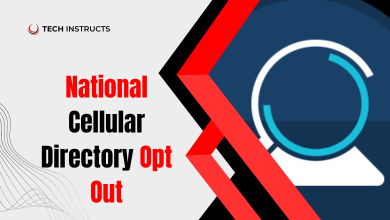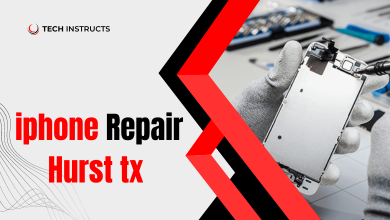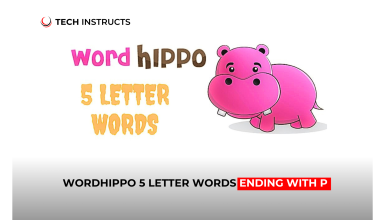In the world of fitness tracking, understanding the various features of your device can significantly impact your experience. One such feature that often sparks curiosity is the DND mode on Fitbit. This article aims to demystify what DND mode is all about and how it can be beneficial for Fitbit users. So, let’s dive in and explore the realm of DND on Fitbit.
Understanding DND Mode on Fitbit
DND mode, short for “Do Not Disturb,” is a convenient feature available on Fitbit devices designed to minimize interruptions during specific periods.
What is DND Mode on Fitbit?

DND mode on your watch essentially functions similarly to the “Do Not Disturb” mode found on smartphones. When activated, it suppresses notifications and alerts, allowing users to focus on their activities without interruptions.
RECOMMENDED POST : Fantastic Ways to Wear Fitbit Flex on Ankle for Ultimate Comfort!
How to Activate DND Mode on Fitbit

To activate DND mode on your Fitbit device, simply navigate to the settings menu and locate the DND mode option. From there, you can choose to enable it manually or schedule specific times for it to activate automatically.
Benefits of Using DND Mode on Fitbit

- Uninterrupted Workouts: By enabling this mode during workouts, users can stay focused without being distracted by notifications.
- Enhanced Sleep Quality: Activating this mode at night ensures a peaceful sleep environment by preventing notifications from disturbing your rest.
- Improved Productivity: Utilizing this mode during work or study sessions helps maintain concentration and productivity by minimizing distractions.
Exploring the Functionality of DND Mode on Fitbit

Understanding how DND mode works on Fitbit devices can help users make the most of this feature.
Customization Options
Fitbit offers various customization options for DND mode, allowing users to tailor their experience according to their preferences. These options may include setting specific time intervals, selecting which notifications to suppress, and more.
Compatibility
DND mode is available on a wide range of Fitbit devices, including popular models like the Fitbit Versa, Charge, and Inspire series. Users can easily access and activate this feature through the device settings or the Fitbit app.
Conclusion
In conclusion, this mode offers users a convenient way to manage notifications and maintain focus during various activities. By understanding how to utilize this feature effectively, individuals can enhance their fitness journey and overall productivity. So, whether you’re hitting the gym, catching up on sleep, or tackling work tasks, this mode on Fitbit is your ally in staying focused and undisturbed.
MUST READ : Fitbit Fall Detection Watch – Your Reliable Guardian
FAQs About DND Mode on Fitbit
What happens when DND mode is active?
When DND mode is active on Fitbit, notifications such as calls, messages, and app alerts are muted, ensuring uninterrupted focus during designated periods.
Can I receive urgent notifications while DND mode is active?
Fitbit watch allows users to configure exceptions for urgent notifications, ensuring critical alerts are not missed even when DND mode is enabled.
Is DND mode available on all devices?
While most Fitbit devices offer DND mode functionality, it’s essential to check the specifications of your specific device to confirm its availability.
Can I customize the settings for DND mode ?
Yes, Fitbit provides users with customizable settings for DND mode, allowing them to adjust parameters such as notification preferences and activation schedules.
Does DND mode affect activity tracking ?
No, activating DND mode on Fitbit does not impact activity tracking or fitness monitoring functionalities.
How does DND mode differ from sleep mode?
While both DND mode and sleep mode aim to minimize disturbances, they serve different purposes. DND mode is primarily focused on muting notifications, whereas sleep mode is designed to track sleep metrics and optimize rest.