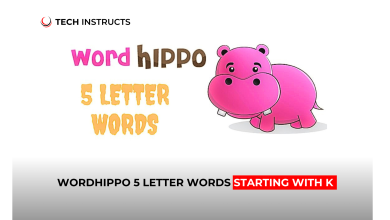Are you one of the many Fitbit users experiencing frustration because your device isn’t accurately tracking your sleep patterns? You’re not alone. Many individuals rely on their Fitbits to monitor their sleep quality, but occasionally, technical glitches can disrupt this process. In this comprehensive guide, we’ll delve into the common reasons why your Fitbit might not be recording your sleep and provide practical solutions to rectify the issue.
Understanding Fitbit Sleep Tracking

Fitbit devices are renowned for their ability to monitor various aspects of health and fitness, including sleep patterns. Utilizing advanced sensors, Fitbit tracks your movements during the night to gauge your sleep stages, such as light, deep, and REM sleep. This information can offer valuable insights into your overall sleep quality and help you make informed decisions to improve your well-being.
Common Issues with Fitbit Sleep Tracking
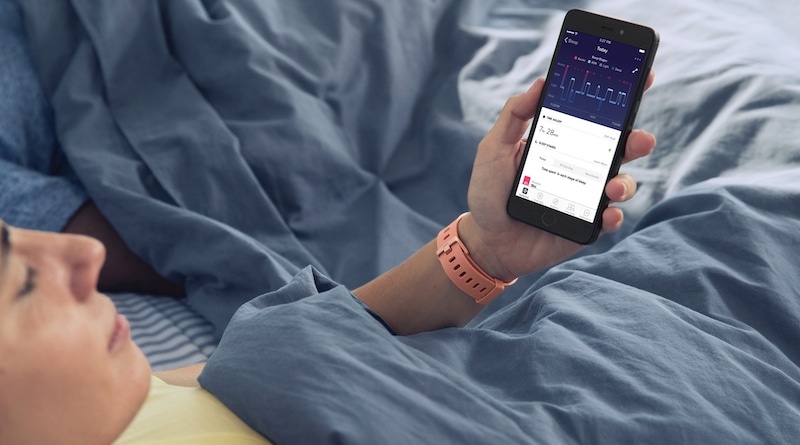
Inaccurate Sleep Data
One prevalent issue reported by Fitbit users is inaccurate sleep data. This problem may manifest as incomplete sleep records or erroneous sleep stage measurements.
Syncing Problems
Fitbit’s sleep tracking relies on seamless synchronization between your device and the Fitbit app. Any disruptions in this process can result in missing or delayed sleep data.
Device Malfunction
Occasionally, hardware or software issues within the Fitbit device itself can impede its ability to record sleep accurately.
MUST READ: Microsoft Surface Dial Review Updated 2024
Troubleshooting Steps

1. Ensure Proper Fitbit Placement
Proper placement of your Fitbit is crucial for accurate sleep tracking. Ensure that it’s snugly secured on your wrist before going to bed.
2. Check Device Settings
Verify that your Fitbit’s sleep tracking feature is enabled in the device settings. Navigate to the Fitbit app and ensure that sleep tracking is activated.
3. Restart Your Fitbit Device
Sometimes, a simple restart can resolve minor technical glitches. Power off your Fitbit device and then turn it back on to see if the issue persists.
4. Update Firmware
Ensure that your Fitbit device’s firmware is up to date. Manufacturers often release firmware updates to address bugs and improve performance, including sleep tracking accuracy.
5. Adjust Sleep Sensitivity
Explore your Fitbit’s settings to adjust the sleep sensitivity level. Fine-tuning this setting can enhance the device’s ability to detect your sleep patterns accurately.
6. Check Battery Level

Low battery levels can affect the functionality of your Fitbit device, including sleep tracking. Charge your device fully and monitor if the issue persists.
7. Clean Your Fitbit
Dirt, sweat, or residue buildup on your Fitbit’s sensors can interfere with its ability to track sleep accurately. Regularly clean your device following the manufacturer’s guidelines.
8. Ensure Proper Device Placement
During sleep, ensure that your Fitbit remains in a position where it can accurately detect your movements. Avoid placing it under pillows or blankets, which can obstruct sensor readings.
9. Review Sleep Environment
Evaluate your sleep environment for factors that may impact Fitbit’s accuracy, such as excessive movement or environmental noise.
10. Perform a Factory Reset
As a last resort, consider performing a factory reset on your Fitbit device. This will erase all data and settings, restoring it to its default state.
11. Contact Fitbit Support
If all troubleshooting steps fail to resolve the issue, reach out to Fitbit’s customer support for further assistance and guidance.
RECOMMENDED POST: Can You Charge a Fitbit with a Phone Charger?
Conclusion
Your Fitbit should accurately record your sleep patterns to provide valuable insights into your overall health and well-being. By following the troubleshooting steps outlined in this guide, you can address common issues preventing your Fitbit from recording sleep accurately. Remember to regularly update your device’s firmware and maintain proper care to ensure optimal performance. Don’t let sleep tracking issues hinder your fitness journey—take proactive steps to resolve them today.
FAQs About Fitbit not Recording Sleeoo
How do I know if my Fitbit is tracking my sleep correctly?
To ensure accurate sleep tracking, review your sleep data in the Fitbit app. Look for comprehensive records of your sleep stages, including light, deep, and REM sleep.
Can I manually input sleep data if my Fitbit doesn’t record it?
Yes, you can manually log your sleep data in the Fitbit app if your device fails to record it accurately. Navigate to the sleep section of the app and select “Log Sleep” to input the necessary details.
Why is my Fitbit not syncing sleep data to the app?
Syncing issues between your Fitbit device and the app can occur due to various reasons, such as Bluetooth connectivity issues or software glitches. Try restarting both your device and the app, ensuring they’re updated to the latest versions.
Will resetting my Fitbit erase all my data?
Performing a factory reset on your Fitbit device will erase all data and settings, restoring it to its default state. Ensure you’ve backed up any essential data before proceeding with a reset.
How often should I clean my Fitbit to ensure accurate sleep tracking?
It’s recommended to clean your Fitbit regularly, at least once a week, to maintain optimal sensor performance. Use a mild soap and water solution or alcohol wipes to gently clean the device.
What should I do if none of the troubleshooting steps work?
If you’ve exhausted all troubleshooting steps and your Fitbit still doesn’t record sleep accurately, contact Fitbit’s customer support for further assistance and potential device replacement.