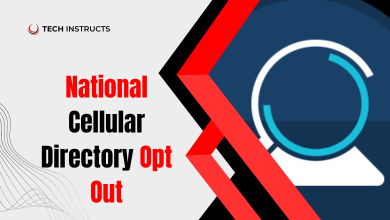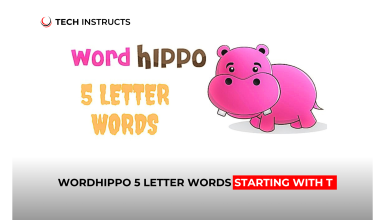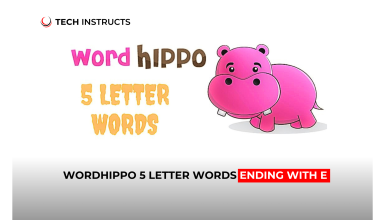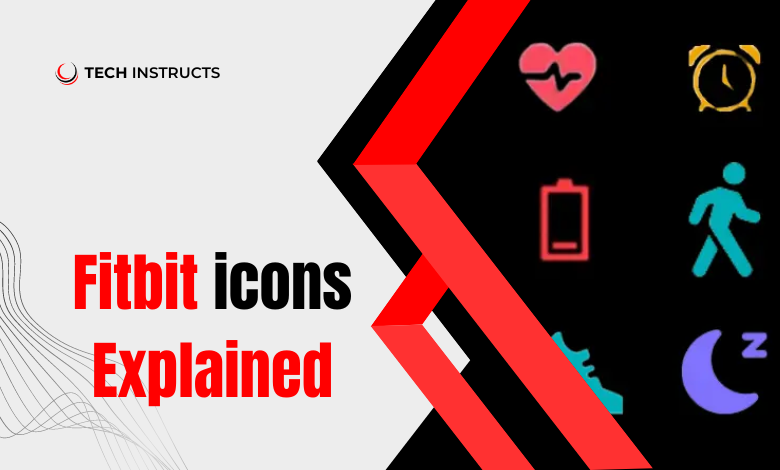
In the age of fitness tracking, deciphering the various icons on your Fitbit can sometimes feel like decoding hieroglyphics. Fear not, for in this comprehensive guide, we’ll unravel the mystery behind these symbols, empowering you to make the most of your Fitbit device.
Understanding Your Fitbit Icons

Your Fitbit tracker is equipped with an array of icons, each representing a different function or status. Let’s delve into the details of these icons to demystify their meanings and functionalities.
Charging Icon
When your Fitbit device is low on battery, you’ll encounter the charging icon. This icon typically appears when you connect your device to a power source for charging. Understanding this icon ensures you never miss a beat due to a drained battery.
Heart Rate Icon
The heart rate icon on your Fitbit indicates that your device is actively monitoring your heart rate. This feature is crucial for tracking your cardiovascular health during workouts and throughout the day.
SUGGESTED POST : Do Fitbits Cause Cancer ? Facts About Radiation and Health Risk
Sleep Tracking Icon

One of the most valuable features of Fitbit devices is their ability to track sleep patterns. The sleep tracking icon signifies that your device is monitoring your sleep duration and quality, providing insights into your nightly rest.
Bluetooth Connectivity Icon
The Bluetooth icon on your Fitbit indicates that your device is connected to your smartphone or another compatible device via Bluetooth. This connection enables seamless data syncing and access to additional features.
Alarm Icon
The alarm icon lets you know that an alarm has been set on your Fitbit device. Whether it’s a wake-up call or a reminder to take medication, this icon ensures you stay on schedule throughout the day.
Exercise Mode Icon
When you engage in physical activity, your Fitbit enters exercise mode, accurately tracking your movements and exertion. The exercise mode icon confirms that your device is actively monitoring your workout session.
Notification Icon

Stay informed and connected with the notification icon, which alerts you to incoming calls, messages, and app notifications directly on your Fitbit device. Never miss an important communication, even when you’re on the go.
GPS Icon
For outdoor activities, the GPS icon indicates that your Fitbit is utilizing GPS tracking to map your route and provide precise location data. Whether you’re running, cycling, or hiking, this feature enhances your outdoor adventures.
Water Resistance Icon
The water resistance icon assures you that your Fitbit device is designed to withstand exposure to water, making it suitable for swimming, showering, and other water-based activities. Dive into your workouts with confidence, knowing your device can keep up.
Syncing Icon

The syncing icon appears when your Fitbit is in the process of transferring data to the Fitbit app or another connected device. This ensures that your activity, sleep, and other metrics are seamlessly updated and accessible for analysis.
MUST READ : How to Charge a Fitbit Without a Charger?
Conclusion
Unlock the full potential of your Fitbit device by mastering the meaning behind its icons. With this newfound knowledge, you’ll navigate your fitness journey with confidence, harnessing the power of data to achieve your health and wellness goals.
FAQs About Fitbit Icons
What is the significance of Fitbit icons?
Fitbit icons serve as visual indicators of various functions and statuses on your device, helping you navigate its features and understand your fitness data more effectively.
How can I troubleshoot if I encounter unfamiliar icons on my Fitbit?
If you come across icons on your Fitbit that you don’t recognize, refer to the official Fitbit documentation or online resources for detailed explanations. Additionally, restarting your device or updating its firmware may resolve any icon-related issues.
Can I customize the display of icons on my Fitbit?
While you can’t directly customize the icons themselves, you can personalize your Fitbit experience by selecting which metrics and notifications are displayed on your device. Explore the settings menu in the Fitbit app for customization options.
Are there any third-party apps that enhance the functionality of Fitbit icons?
Yes, several third-party apps and watch faces offer additional features and customizations for Fitbit devices, including alternative icon designs and expanded functionality. Be sure to explore the available options to tailor your Fitbit experience to your preferences.
How do Fitbit icons contribute to a better fitness tracking experience?
By providing clear and intuitive visual cues, Fitbit icons streamline the user experience and make it easier to interpret and act upon fitness data. Understanding these icons allows users to optimize their workouts, monitor their health, and stay connected throughout the day.
What should I do if my Fitbit icons are not displaying correctly?
If you encounter issues with the display or functionality of Fitbit icons, try restarting your device, ensuring it’s up to date with the latest firmware, and troubleshooting any connectivity issues with your smartphone or other connected devices.
SEO Meta Description: Dive deep into the world of Fitbit icons explained to understand the visual cues your fitness tracker provides. Discover the meaning behind each symbol and optimize your fitness journey like never before.